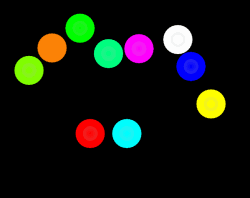Update on: 15 July 2024
Suitable for : Windows 11, Windows 10, 8.1, 7, ... , Server 2012-2025, 2022, x64, x32, x86
Suitable for : Windows 11, Windows 10, 8.1, 7, ... , Server 2012-2025, 2022, x64, x32, x86
String List IsMyTouchScreenOK: Japanese
##=Japanese 日本
TranslatorName=Shōgun 将軍
16=スクリーン
17=ウィンドウ
[情報文字列]
40=これは小さなプログラムですが、効果的な解決策です!
41=マルチタッチ機能のタッチスクリーンをすばやくテストする方法
42=<<
43=
44=1本以上の指でタッチスクリーンをタッチします
45=テストを開始する
46=
47= 1本または複数の指ですべてのタッチスクリーン領域をタッチしてテストする
48=タッチスクリーンにエラーがないことを確認できます。
49=>>
51=[F11]全画面表示オン/オフ
52=[D]キーを使用してプログラムをアンインストール/削除します
53=[ESC] =終了/ [L] =スプラッシュ/言語
54=[ENTER] =私(Nenad Hrg)からのフリーウェアが増えました!
55=[T] =翻訳/翻訳
56=[C]キーでタッチスクリーンキャリブレーションを開きます
エラー]
60 =エラー
61 =タッチスクリーンが認識されませんでした
62 = PCでUSBケーブルが接続されているかどうかを確認します
63 =そしてタッチスクリーンドライバーが正しくインストールされているかどうか
[アンインストール]
70=アンインストール
71=タッチスクリーンテストをアンインストール/削除してもよろしいですか?
[情報]
90=情報
91=これは、すべてのWindowsデスクトップおよびモバイルデバイス用のマルチタッチテストツールです
92=1本以上の指ですべてのタッチスクリーン領域に触れてテストすることにより、タッチスクリーンにエラーがないことを確認できます。
* Fast multi touch screen test for all Windows systems!
# Thanks+