Nobody needs another 3D benchmark on Windows, but the 3D.Benchmark.OK makes sense on all MS Windows 11, 10, ... operating systems!The new Windows 10 in particular updates quickly and installs new drivers, you can of course start a 3D game for testing, but the 3D.Benchmark.OK can be started faster and is quickly ready for use to identify differences or even improvements with the new Windows 10 Update, or the new graphics card driver! 1.) ... Start and run the 3D graphics card benchmark on Windows!
|
| (Image-1) Who needs another 3D benchmark on Windows? |
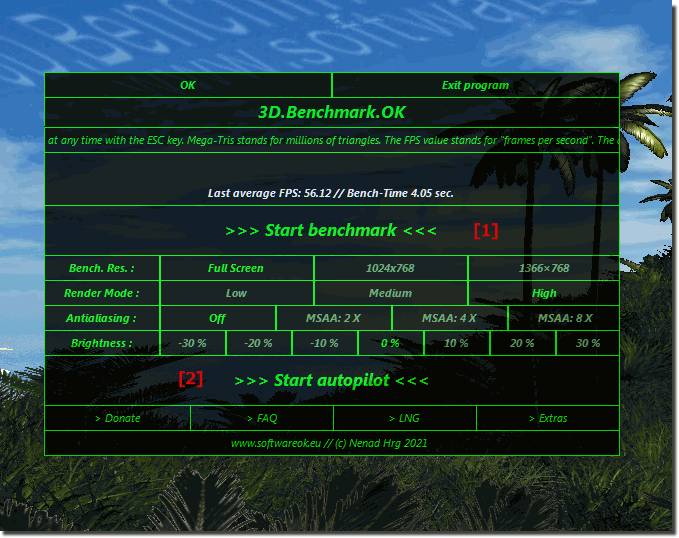 |
2.) What should I watch out for when loading the graphics card?
If the graphics card is severely overclocked, so-called graphics card driver errors can occur. The operating system reacts in time and terminates the benchmark program! Overclocking alone will not break a graphics card with this or other programs. In special cases, you can only damage the graphics card if you have increased the voltage on the graphics card itself. If you do not touch the voltage, then it is really very difficult to damage the graphics card.
Please always use ► the latest version of the 3D.Benchmark.OK !
The hardware requirements are quite low. From: 256 MB graphics card, 1 GB RAM, OpenGL 2.1 so it can also be run on older hardware. In high render mode, 60 million triangles are drawn, with medium 15 million and low 2 million, es only the visibility of the triangles is determined, then all rendering tasks are transferred to the graphics card GPU, there is no reduction or optimization so that the maximum load on the graphics card is guaranteed. When mirroring, the number increases to over twice the visible triangles!
2.) What should I pay attention to when loading the graphics card?
If the graphics card is heavily overclocked, so-called graphics card driver errors can occur. However, the operating system reacts in a timely manner and terminates the benchmark program! Overclocking alone will not break a graphics card using this or other programs. In special cases, you can only damage the graphics card if you have increased the voltage on the graphics card itself. If you don't touch the voltage, it's really very difficult to damage the graphics card.Please always use ► the latest version of 3D.Benchmark.OK !
The hardware requirements are quite low from: 256 MB graphics card, 1 GB RAM, OpenGL 2.1 so it can also be run on older hardware. In high render mode 60 million triangles are drawn, in medium 15 million and low 2 million Only the visibility of the triangles is determined, then all rendering tasks are handed over to the graphics card GPU, there is no reduction or optimization to ensure the maximum load on the graphics card. When reflected, the number increases to over twice the number of visible triangles!
4.) How meaningful are 3D benchmarks?
The significance of 3D benchmarks depends on various factors and is not the same in every case. Here are some considerations for evaluating the validity of 3D benchmarks:1. Representative scenarios : A meaningful 3D benchmark should cover a wide range of graphics scenarios typical of modern games and applications. This could include, for example, complex indoor and outdoor environments, different lighting conditions, particle effects and physical simulations.
2. Consistency and reproducibility : A good benchmark should provide consistent results that are reproducible. This means that repeated tests under the same conditions should produce similar results.
3. Relevance for the target group : The significance of a benchmark also depends on how relevant it is for the target group. A benchmark that measures performance on high-end gaming PCs may not be as meaningful for low-end laptop users.
4. Comparability : A benchmark becomes more meaningful the better it makes it possible to compare different systems with each other. This requires clear metrics and standards as well as a transparent methodology.
5. Real-time performance vs. synthetic tests : Some benchmarks use synthetic tests that do not necessarily reflect actual performance in real-world applications. Real-time benchmarks based on real game scenarios can often provide more meaningful results.
6. Timeliness : The validity of a benchmark can decrease over time if it is not updated to reflect the latest technologies and requirements.
3.) Thoughts on the need for another 3D benchmark on Windows!
The need for another 3D benchmark on Windows depends on various factors and perspectives. Here are some reasons why someone might be interested in a new 3D benchmark:
1. Technology Assessment: New hardware and graphics technologies are continually being developed. A new benchmark can help test and compare the performance of these technologies on different systems.
2. Competition: Existing benchmarks may not cover all aspects of graphics performance or provide a fair basis for comparison. A new benchmark could close these gaps and encourage competition for the best performance and efficiency.
3. Development and testing purposes: Graphics driver and hardware developers can benefit from new benchmarks to test and optimize their products.
4. Monitor Progress: Benchmarks help track progress in graphics performance over time and document developments in gaming and computer hardware.
5. Community interest: There is a large community of PC enthusiasts and gamers who are interested in benchmarks and like to test and compare the performance of their systems.
6. Specific requirements: A new benchmark could test specific aspects of graphics performance that may not be adequately covered in existing benchmarks.
FAQ 1: Updated on: 7 April 2024 09:35
