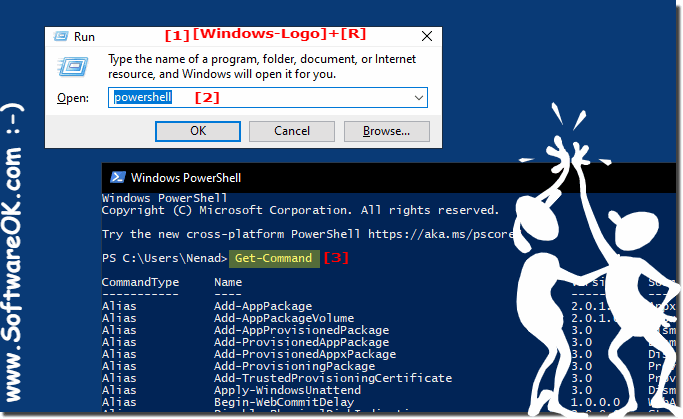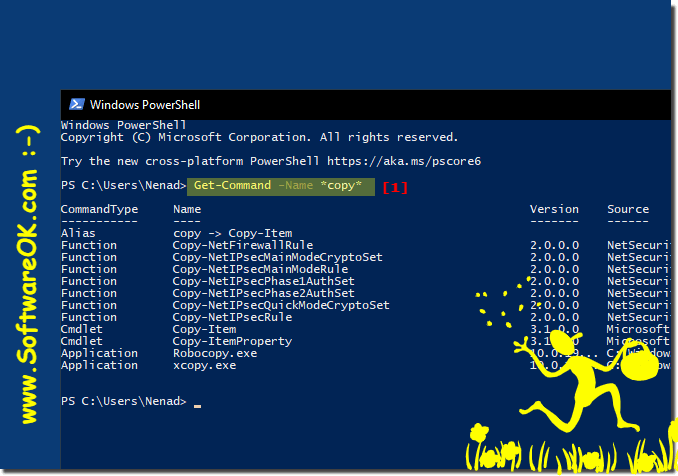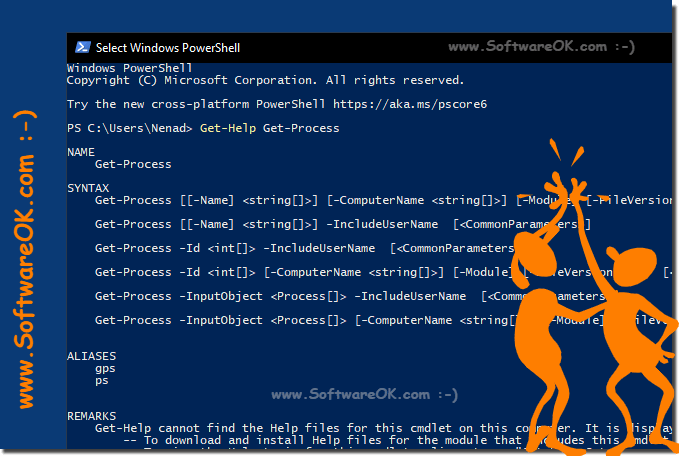|
List all Powershell commands, filter, help?
| | |
 Checking the PowerShell version in all MS Windows 11, 10, and MS Server OS is quite easy and easy to find out even without PowerShell expertise If you  Listing arguments / parameters of running programs or services with PowerShell is quite practical on MS Windows 11, 10, and Server OS Start PowerShell  The simple and fast optimization of VHD and VHDX files with simple PowerShell commands on MS Windows 11, 10, or MS Server OS is very popular The "Optimize-VHD"  Its easy to enable Hyper-V PowerShell on MS Windows Desktop and Server to handle, optimize, virtual PCs and virtual hard disks, Hyper-V is already  Here is the solution to open the PowerShell directly in each folder without much effort on all Windows 11, 10, and MS Server operating systems 1.  If the help for the modules cannot be updated on MS Windows 11, 10, Desktop or other Microsoft Server operating systems, the solution Content: 1.  Its not exactly easy, but you can create ZIP files folders, archives and unpack them with PowerShell from version 5.0 on all MS Windows 11, 10, and | |
»» My question is not there in the FAQ |
|
|
|
|
|
| |
|
|
|
| Asked questions on this answer: |
|
|
- How can I get help with a specific PowerShell command if I don't know its exact usage?
- How can I filter the PowerShell commands list for a specific module?
- What command is used to get information about the services running on the system?
- How can I get detailed information about a PowerShell command?
- Which command allows me to get detailed information about the services running on the system?
- How can I understand how to use a PowerShell command if I'm new to PowerShell?
- Which command can be used to filter the list of PowerShell commands based on a specific criterion?
- How can I search for commands that contain a specific term in their name?
- What command is used to narrow down the list of PowerShell commands?
- What command is used to display help for a PowerShell command?
- How can I further narrow down the list of PowerShell commands to find only the relevant ones?
- What is the difference between Get-Command and Get-Help in PowerShell?
- How can I make sure I choose the right PowerShell command for my task?
- How can I specifically search for commands that are relevant to working with services?
- Which command gives comprehensive help on a specific PowerShell command?
- How can I display all commands that contain the term "Service" in their name?
- Which PowerShell commands are relevant for working with services?
- Which command provides information about the parameters of a PowerShell command?
- Which command allows me to filter the list of PowerShell commands based on specific criteria?
- How can I clearly view the list of available PowerShell commands?
- How can I search for a specific PowerShell command if I don't know its exact name?
- What term is used to describe a list of all available PowerShell commands?
- What command is used to filter commands and find exactly what I need?
- Which command allows me to get detailed information about a specific PowerShell command?
- How can I view examples of how to use a specific PowerShell command?
- What is the purpose of the Get-Command command in PowerShell?
- How can I work efficiently with PowerShell commands?
- How can I search for commands that belong to a specific module?
- How can I get a list of all PowerShell commands?
- Which command is used to get a comprehensive list of all available PowerShell commands?
- How can I view examples of how to use a PowerShell command to understand how it works?
- What is the command to list all available PowerShell commands?
- Which command provides information about the usage of a specific PowerShell command?
|
|
Keywords: powershell, list, commands, filter, help, order, easy, individual, contents, listing, Windows, Questions, Answers, Software
|