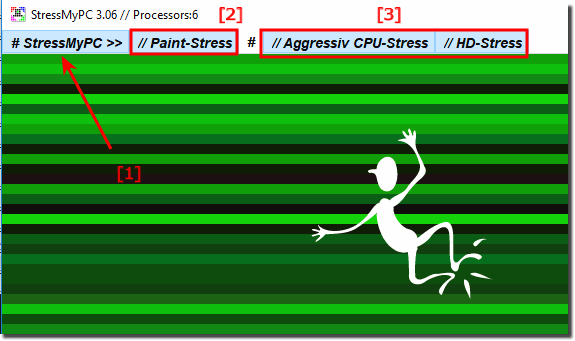The stress test on the Windows 11, 10, ... etc. computer is just as good as other stress tests to see if the PC can withstand the maximum load!Stress My PC program is a system overloading test program with very small size. You can run the EXE file after you have the downloaded ZIP file. You can load and test the PC by weighting GPU test, CPU test, hard disk, and so on . Note that overclocked systems can crash. This program is freeware. Please always use ... the latest version of the PC stress test (StressMyPC)! For example, if you've assembled a new computer and want to test it, or if you need to detect hardware errors in your existing system, You should do a pc stress test on your computer. This Windows PC stress test software performs various tests on your computer parts such as processors, graphics, memory, and drives. But it's something that you should not often subject your PC to, because such a test puts too much strain on your hardware to find out how well the calculator works under such loads . If you are on a new system, you can easily perform these tests, but if you are on an old system, or suspect that some of your hardware might fail, and you want to find out which of them, you can do. First and foremost, you want to back up your data before you perform such a PC stress test because your components may be exposed to heavy loads. Note that you should never run these tests on unstable, old, or overclocked systems, as this may result in a crash or system failure. Make sure you know where the stop button is, just in case you need to stop the test.
This is a relatively simple program that can push your computer's various hardware components to their limits to see how your system behaves in extreme conditions. Systems that are unstable, mainly due to RAM and overheating, will likely crash under these conditions. The program separately checks the various systems, processor, graphics system and hard disks. The program is completely portable, so you do not need any installation on your system. Compatible with any Windows version from XP to Windows 10, 64 and 32-bit. conclusion There are many benchmarking tools that you can use to test the raw performance of your computer, but StressMyPC is different. As the name suggests, the purpose of these programs was to push the computer to its limits, to work on it. You'll be surprised, but in any case, checking the performance of your laptop battery can also be a valuable tool. StressMyPC is a basic reasonable test, but it contains a number of options that can be used to test the system in several ways. The program includes three basic stress tests that can be performed individually or in combination. If you have problems with the stability of your systems, you can run these tests to determine that this could be the reason. FAQ 5: Updated on: 20 July 2021 19:02 |
| ||||||||||||||||||||||||||||||||||||||||||||||||||||||||||||||||||||||||||||