The fastest way is via the device pairing wizard to connect additional peripheral devices under Windows 11 and 10!With this wizard, however, printers, scanners and other peripheral devices in the WiFi area or LAN can also be recognized directly and connected to Windows 11 without any detours. 1.) ... Use Device Pairing Wizard for Windows 11!
|
| (Image-2) Use Device Pairing Wizard for Windows 11 peripheral devices! |
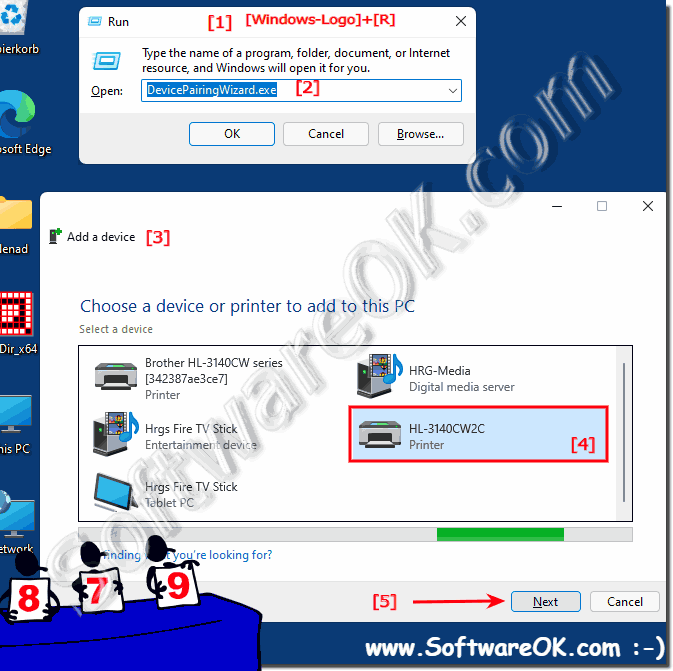 |
2.) More tips on peripherals, devices, ... and so on MS Windows OS!
Peripheral devices and the like are essential for working with all Microsoft Windows desktop and server operating systems, so it is all the more important to set them up correctly and understand them ... etc. in order to be well prepared in the event of problems and even to prevent complete system failures. Here is more information that might help you!►► What is a peripheral device?
►► What is a device driver?
►► Get old printers working under Windows 10 / 11!
►► What is corrupt driver software on MS Windows OS?
►► Help Windows 11 has no device manager, why?
►► Check Windows 11 Bluetooth connection and adapter!
►► Change device installation settings under Windows 11!
Peripherals are external devices or hardware components that are connected to a Windows computer to extend its functionality, transfer information, or allow the user to interact with the computer. These devices are not an integral part of the Windows 11 computer itself, but rather complement it.
Peripherals extend the functionality of the computer and allow users to interact with it in different ways and complete tasks. Depending on individual requirements and intended use, various peripheral devices can be connected.
3.) Known problems with the Windows 11 Device Pairing Wizard?
Known issues with the Windows 11 Device Connection Wizard:
1. Connection fails:
- Solution:
Make sure the peripheral is turned on and within range. Also check whether your PC's Bluetooth or Wi-Fi adapter is activated.
2. Device is not found:
- Solution:
Put the device into pairing mode and start the search process again. Sometimes it also helps to restart the PC and the device.
3. Driver Issues:
- Solution:
If the driver does not install automatically, visit the device manufacturer's website and download the latest driver manually.
4. Incompatibility:
- Workaround:
Check if the peripheral is compatible with Windows 11. Some older devices require special drivers or do not fully work with newer operating systems.
5. Error Messages:
- Approach:
Write down the exact error message and search for solutions online. Often there are already known solutions or workarounds for specific errors.
6. Power Management Issues:
- Workaround:
Disable power saving options for the Bluetooth or Wi-Fi adapter as they can sometimes affect the connection.
If you continue to have problems, it may be helpful to contact Windows support or search for similar problems in relevant forums and exchange ideas with other users.
FAQ 35: Updated on: 19 May 2024 15:37
