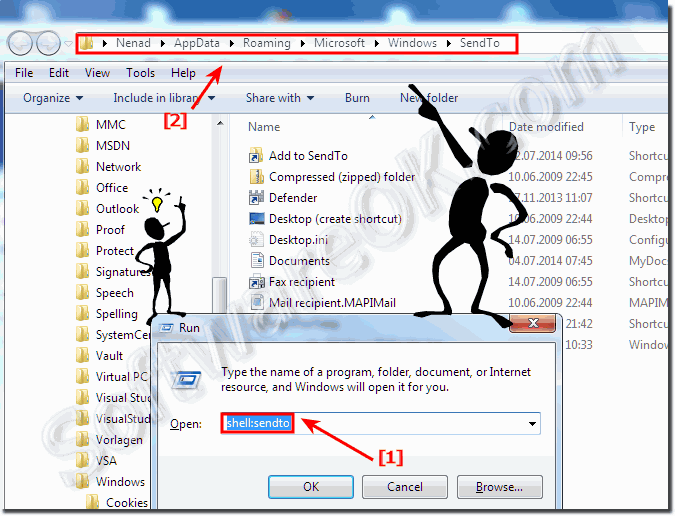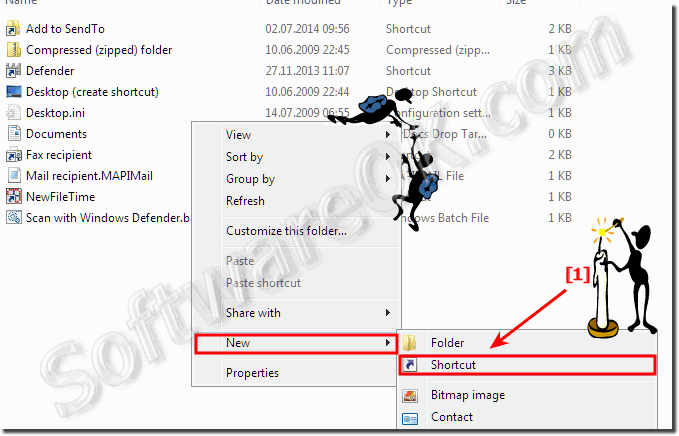To use Send-To feature to add Programs to Send-To Shell Context Menu in Windows 7 or Windows 8.1 is verysimple and useful!Please run command prompt via Windows RUN-Dialog [Windows-Logo]+[R] type the command “shell:sendto” in the run prompt and press Enter. (... see Image-1 Arrow-1) This will open the Windows send to path in MS-Explorer. (... see Image-1 Arrow-2)
And now, you can add Program-Shortcuts via drag&drop or via right click context menu "New" > "Shortcut" (... see Image-1 Arrow-1) See also: ... Windows 7 calculator desktop shortcut! ... create desktop program shortcuts in Windows 8 and Win 8.1! ... Desktop shortcut for windows fax and scan or pin to start or task-bar!
FAQ 108: Updated on: 2 June 2022 19:06 |
| |||||||||||||||||||||||||||||||||||||||||||||||||||||||||||||||||||||||||||