The Windows system language is the standard language used for elements, dialog boxes, messages, etc.!Contents: 1.) ... Example of the Windows system language!
|
| (Image-1) The Windows system language! |
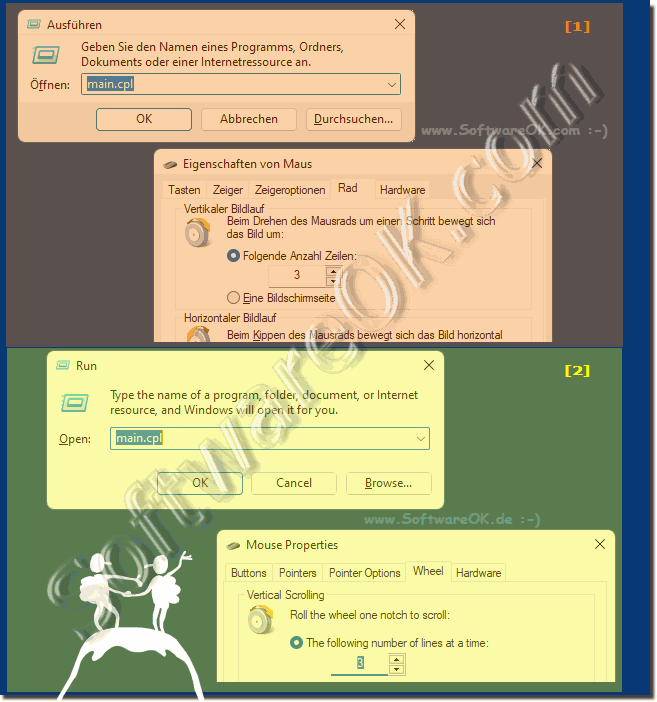 |
2.) More tips and information about the system language, main language and Co.!
Changing the main or system language of the Windows operating system is important if the computer will be used by users who prefer or speak other languages. You can download and install additional language packs in many MS Windows OS to display menus, dialog boxes and other interface elements in the desired language. Here are more tips on this topic that might be more or less helpful.
►► What is the difference between change region and language?
►► How can I change the language in Windows 10?
►► How can I change / add the language in Windows 11?
►► Windows 11 appears partially in different languages, why?
►► Incorrect decimal separator in Windows 10/11, how can I change it?
3.) Important questions and answers about Windows, system language, etc.!
1. How do I change the system language in Windows?
Go to Settings > Time & Language > Language and select the language you want.
2. What are the steps to install a new system language?
Open Settings > Time & Language > Language > Add Language, select the language you want and install it.
3. How do I change the display language in Windows 10?
After installing a new language, go to Settings > Time & Language > Language and set it as the default language.
4. How do I add an additional language to my Windows operating system?
Go to Settings > Time & Language > Language > Add Language and select the language you want.
5. How do I change the keyboard layout for a new language in Windows?
Open Settings > Time & Language > Language and select the keyboard layout under Options for the language you want.
6. Can I change the welcome screen language in Windows?
Yes, go to Settings > Time & Language > Language > Administrative Language Settings > Copy Settings.
7. How do I install a language pack in Windows 11?
Go to Settings > Time & Language > Language > Add Language, select the language, and click Install.
8. How do I change regional settings in Windows?
Go to Settings > Time & Language > Region, and select the region and formats you want.
9. What are the differences between system language and display language in Windows?
The system language affects the entire user interface, while the display language is only the language of the menus and dialogs.
10. How do I remove a language pack from my Windows PC?
Go to Settings > Time & Language > Language, select the language, and click Remove.
11. Why doesn't an app adopt the new system language?
Some apps need to be set to the new language separately or don't support all languages.
12. How do I change the date and time formats to match the new language?
Go to Settings > Time & Language > Region and change the formats under Regional Formatting.
13. How can I use Cortana in a different language?
Go to Settings > Time & Language > Language, and under Language settings for Cortana, select the language you want.
14. What languages are available for Windows users?
Windows offers language packs for over 100 languages, which can be installed from Language settings.
15. Can I use multiple display languages on a Windows PC at the same time?
Yes, you can set up different user accounts with different display languages.
16. How do I fix problems switching the Windows language?
Make sure the language packs are fully installed and check the language settings in Settings > Time & Language > Language.
17. Where can I find the language options in Windows Settings?
Go to Settings > Time & Language > Language to see all available language options.
18. What language options are available for the voice assistant in Windows?
Cortana supports several languages, which you can select from in Settings > Time & Language > Language.
19. How do I choose a default language for my Windows operating system?
Go to Settings > Time & Language > Language and set the desired language as the default language.
20. How do I make sure all user accounts use the same system language?
Go to Settings > Time & Language > Language > Administrative Language Settings and copy the settings to new user accounts.
21. Why isn't the display language applied after changing it?
You may need to restart your computer for the changes to take effect. Also, check if the language pack is fully installed.
22. Can I change the system language without administrator rights?
No, changing the system language requires administrator rights because it involves profound changes to the operating system.
23. How do I change the language for new user accounts in Windows?
Go to Settings > Time & Language > Language > Administrative Language Settings and select New User Accounts.
24. What are the differences between main language and system language in Windows?
Main language refers to the primary language setting of the operating system, while system language is the language used for the entire user interface.
25. How do I update the language packs on my Windows PC?
Go to Settings > Update & Security > Windows Update and click Check for updates to make sure all available updates, including language packs, are installed.
FAQ 40: Updated on: 7 June 2024 19:06
