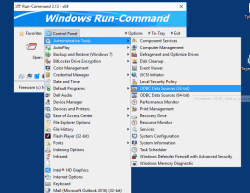Update on: 3 December 2024
Suitable for : Windows 11, Windows 10, 8.1, 7, ... , Server 2012-2025, 2022, x64, x32, x86
Suitable for : Windows 11, Windows 10, 8.1, 7, ... , Server 2012-2025, 2022, x64, x32, x86
String List Run-Command: Dutch
##=Dutch Nederlands
TranslatorName=Thomas Smid
... Switch to Dutch - Nederlands
20=Voorkeuren
21=Start tegelijk met Windows
25=Uitschakelen
26=Opties
27=Naar taakbalk bij afsluiten Alt+F4
28=Start altijd geminimaliseerd (Taakbalk)
29=Start altijd verborgen
30=Minimaliseer naar taakbalk
31=Altijd op voorgrond
32=Verbergen ipv afsluiten
33=Verbergen
34=Verberg bij uitvoeren van:
35=Commando's
36=Favoriete commando's
40=Doneren
44=Opdracht
45=Programma
47=Taakbalk
50=ESC
50=Informatie over verbergen
51=Herstart Run-Command om weer zichtbaar te maken
52=Of Sneltoets:
53=Type de naam van een programma, map, document of internetbron, en Run-Command zal hem voor je openen.
54=Start
55=Start als administrator
56=Druk [Delete] om een geselecteerde opdracht te verwijderen, of [+] om aan de favorieten toe te voegen
57=&Favorieten
58=Toevoegen aan favorieten
59=Menu-Label
60=OK
61=Favorieten beheren
62=Openen...
63=Nieuwe map
64=Leeg
65=Herstel
66=OK
67=Afsluiten
68=Sneltoets
69=Window toets LINKS
70=Window toets RECHTS
71=Ctrl + Alt
72=Alt-Gr
73=Executable
80=&Configuratiescherm (OS)
81=Control Panel menu
[Program Info]
90=Legenda
91=Gebruik de CTRL toets voor je favoriete commando's.
92=Beheer favorieten met "drag & drop"
93=Gebruik een zelf ingestelde sneltoets om Run-Command naar de voorgrond te brengen (Opties --> Sneltoets)
* Alternative to the Windows 11, 10, ... and MS Server Run-Dialog + extra features!
# Images+ # Info+ # Thanks+