It is easy to switch the Edge Internet Browser from dark to light or from light to dark under Windows 10 and 8.1!
Content:
1.) ... change the Edge from dark to light!
2.) ... More tips and information about MS Edge!
1.) Change the Edge from dark to light!
1. Start your Edge browser2. Open the Edge settings via the "..." menu at the top right
3. And change from light to dark or dark to light
(Direct Link: edge://settings/appearance)
(... see Image-1 Point 1 to 4)
So it is not a darker virus, it is just the wrong setting in the Edge Browser was accidentally made and can be changed at any time in the Edge Design!
| (Image-1) The Edge Internet Browser Dark and Light Mode! |
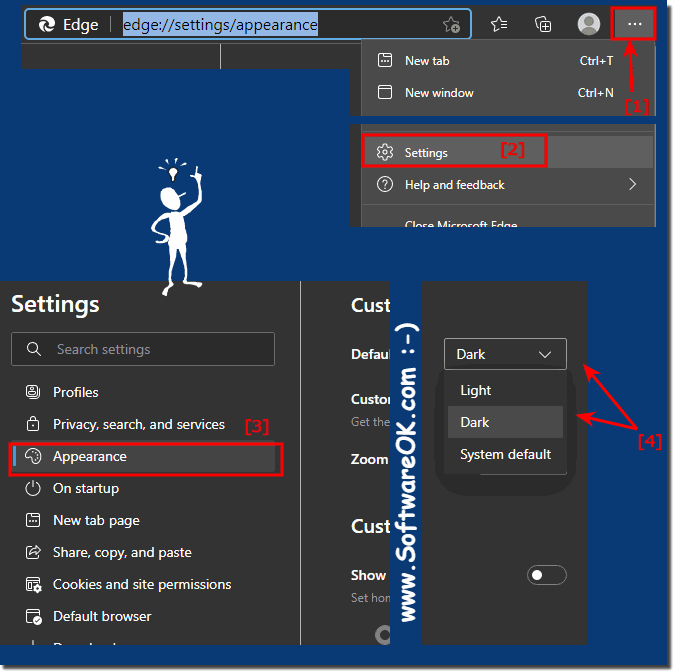 |
2.) More tips and informations about MS Edge!
► The Edge browser hangs, cannot be closed on Windows 10!
► Save a website as PDF in Microsoft Edge and other browsers!
► Why you cannot completely uninstall Internet Explorer!
► Empty (clean up) Microsoft Edge browser cache!
► Can I uninstall Microsoft Edge!
What is the new Edge browser?
The new Microsoft Edge is based on the Chromium open source project. Chromium forms the basis of Google Chrome, so the new Edge feels very similar to Google Chrome. It includes functionality in Chrome, supports Chrome browser extensions, and has the same rendering engine as Google Chrome.
If a website was designed for Google Chrome and didn't work properly in the old Edge, it will now work properly in the new Edge.
As with Google Chrome, the new version of Microsoft Edge is updated every six weeks. You don't have to wait for major versions of Windows 10 to be released every six months, just for browser updates like you did with the Legacy Edge browser.
