Do not completely uninstall the Edge browser from your PC. However, you can deactivate it in the Start menu and delete it from the taskbar.
Microsoft Edge is automatically preinstalled in Windows 10. Uninstalling is not possible without extreme intervention, but you can deactivate the Edge browser if you have the new Microsoft browser on MS Windows!
Content:
1.) ... Remove Edge Browser from Windows 10!
2.) ... What should I consider during this procedure, what are the consequences for me?
3.) ... An extreme intervention to deactivate Edge is only possible in admin mode!
1.) Remove Edge Browser from Windows 10!
1. Press the Windows key2. Right click on the Edge symbol in the start
3. "Unpin from start"
4. Right click on the Edge symbol on the taskbar
5. "Unpin from the taskbar"
(... see Image-1 Point 1 to 4)
6. Uninstall is only possible with "edge chromium" (... see Image-1 Point 5)
If you then need the Edge again and want to use it under Windows 10:
Tip: ► Edge on the desktop and quick start bar as a shortcut under Windows 10!
| (Image-1) Uninstall the Microsoft Edge! |
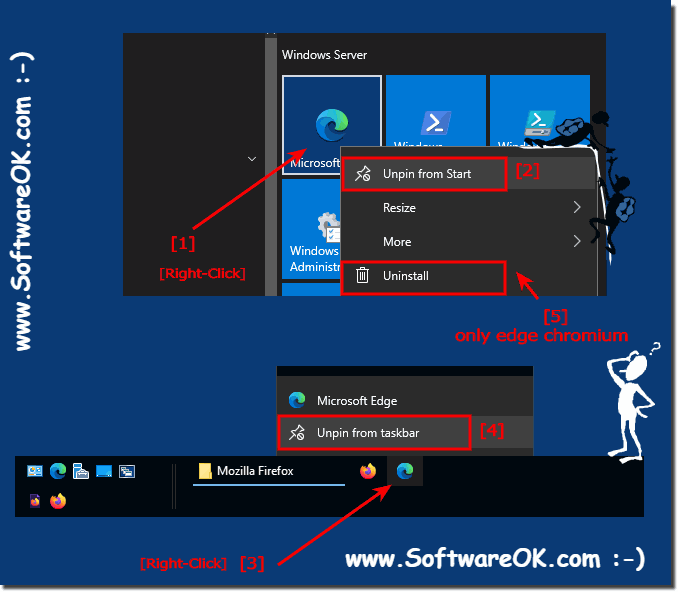 |
2.) What should I consider during this procedure, what are the consequences for me?
If you have not installed any other browser, the Edge will still open when you open it, but you can install another Internet browser: Chrome, Firefox, Opera, ... and it will automatically register as the default browser!As described here: ►► Change the standard Internet browser under Windows 10!
Tip: ► Find programs under Windows 10!
3.) An extreme intervention to deactivate Edge only in admin mode !
1. Open the folder "C:/Windows/SystemApps"
2. Select / highlight the folder "Microsoft.MicrosoftEdge_8wekyb3d8bbwe"
3. Press [F2] to rename it.
(... see Image-2 Point 1 to 3)
To undo, rename the folder "Microsoft.MicrosoftEdge_8wekyb3d8bbwe", please restart Windows correctly .
Important:
With Windows 10, important APPs, necessary software and programs are automatically installed as standard APPs, the very fast Microsoft Edge browser is part of Windows 10. The EDGE app does not have to be uninstalled. Since they are integrated in the system in the same way as Internet Explorer, uninstalling them involves many risks. It is a system intervention, take solution 1 as variants to get rid of the browser .
| (Image-2) Uninstall / Block the Microsoft Edge! |
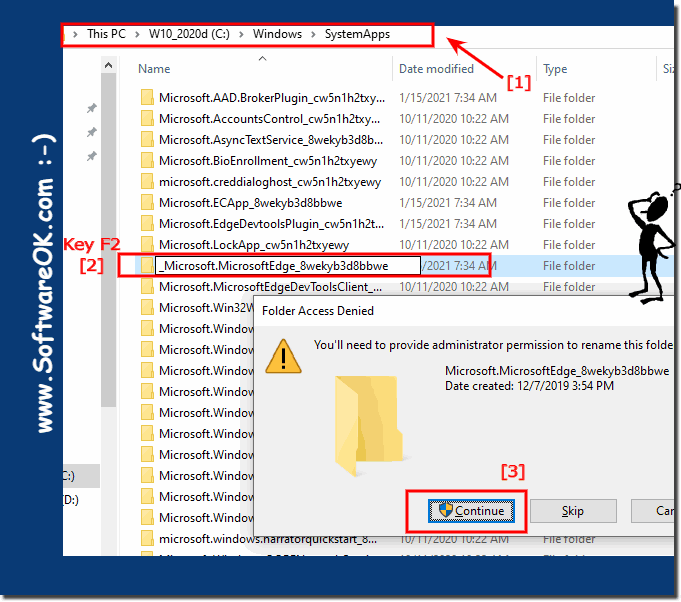 |
Danger!
Renaming a program folder does not always lead to success, the next Windows 10 update it may be that the Edge will be active again. Changing the default browser is usually enough!
