The solution Windows 10 / 11 Desktop not showing, why, what can i do or Desktop gone what to do?!
Are all the files on your desktop gone? Do not panic: we'll show you how you can possibly restore the icons. Please test for background tools like Auto-Hide-Desktop-Icons.The solution example is for all W10 MS OS whether it's a Windows desktop, desktop on tablet-PC, Surface Pro / Go, or even a server 2019 operating system. It has been tested on all MS OS and successfully verified.
Please also check: ► Desktop icons and shortcuts are not displayed!
1. Please use the key combination [Win-Logo]+[D] to see the Windows-10 desktop.
2. And open the window "Desktop Icons Settings" via Windows-10 Run Windows+R
and the command desk.cpl ,,5.
3. Enable the desktop icons for Window-10 Desktop, in the window "Desktop Icons Settings"
(... see Image-1) all what you want to see on the Windows 10 / 11 Desktop.
Follow these steps to add shortcuts to your Windows 10 desktop:
► Create desktop shortcut in Windows 10 for a program!
| (Image-1) My-Computer Control-Panel on Windows-10 Desktop! |
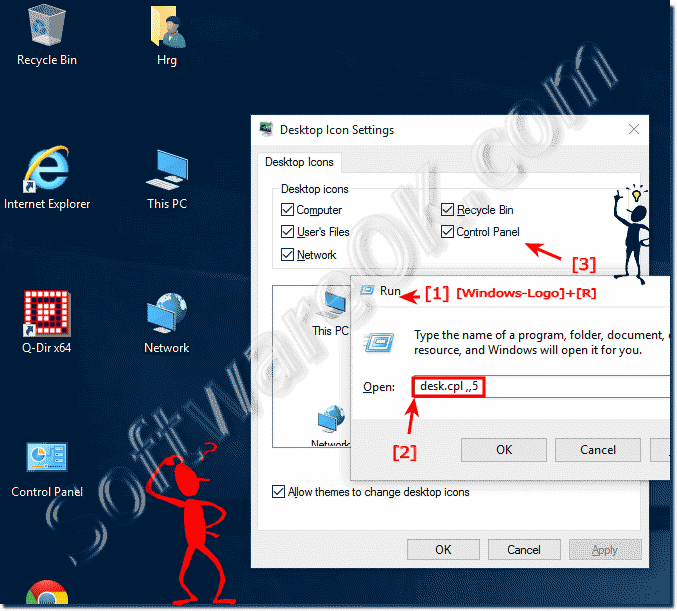 |
Info:
In the Desktop Icons Window, select the check box for each icon that you want to show on the desktop. un-check the check box for icons ergo desktop Symbols that you don't want to see on the windows 10 desktop, and then click Apply or the OK button. What can I do if I still have problems when "Windows 10 Desktop not showing" is a frequently asked question Restart the Windows operating system, please perform a proper Windows reboot.
In the Desktop Icons Window, select the check box for each icon that you want to show on the desktop. un-check the check box for icons ergo desktop Symbols that you don't want to see on the windows 10 desktop, and then click Apply or the OK button. What can I do if I still have problems when "Windows 10 Desktop not showing" is a frequently asked question Restart the Windows operating system, please perform a proper Windows reboot.
