The solution to Start ergo Run MMC on all Windows 11, 10, 8.1, ... Desktop and MS Server 2019, 2016, ... !
Microsoft Management Console (MMC) hosts and displays administrative tools created by Microsoft and other software providers.
Content:
1.) ... Run Microsoft Management Console!
2.) ... Microsoft Management Console Help!
Last Question: What are Administrative Tools?
1.) Run Microsoft Management Console!
1. Easy use the the Windows+R Keyboard Shortcut
2. Enter "mmc" command
(... see Image-1 Point 1 to 4)
Its so easy! These MS Windows Tool are called snap-ins, and they are used for managing the hardware, software, and network components of all Windows OS.
| (Image-1) Run MMC on all Windows Desktop and Serer! |
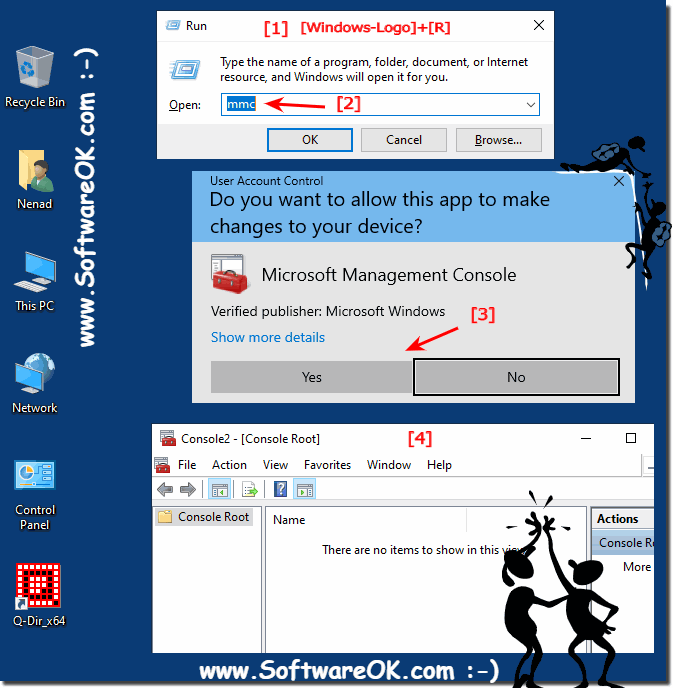 |
Several of the tools in the Administrative Tools folder in Control Panel, such as Computer Management, are MMC snap-ins. For more information about Administrative Tools, see
For more information about a specific MMC snap-in, open an MMC snap-in and read the Help topics that come with it. You can access the Help topics by clicking the Help menu, and then clicking Help Topics.
2.) Microsoft Management Console Help!
1. If you ►► run the Microsoft Management Console!2. Click the "Help"and "Help Topics" or "TechCenter Web Site"
| (Image-2) Microsoft Management Console Help! |
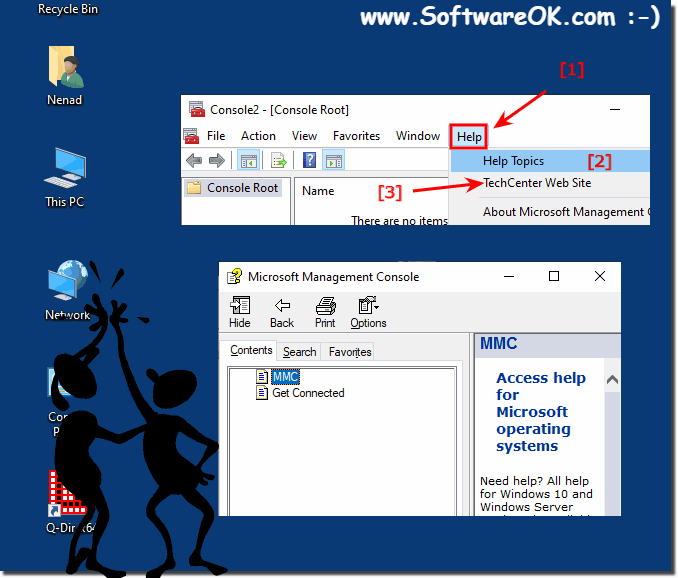 |
