It's easy to find and open the sound settings that are not missing on Windows 10 and MS Windows 11!
The solution to open the sound settings is very simple on all Windows 10 builds and Windows 11, this is also an example that you can use to find the sound settings on old Windows OS, the sounds are a very important acoustic for many Windows users Help and give the feeling that something is being done on the windows computer.
Please start the sound settings via the sound symbol via the Windows Control Panel.
Or directly from the Windows 10 / 11 Run dialog and the command:
control /name Microsoft.Sound /page sounds
Now you can easily customize the windows sounds.
(... see Image-1 Point 1 to 6)
| (Image-1) Windows 10 and the sound settings! |
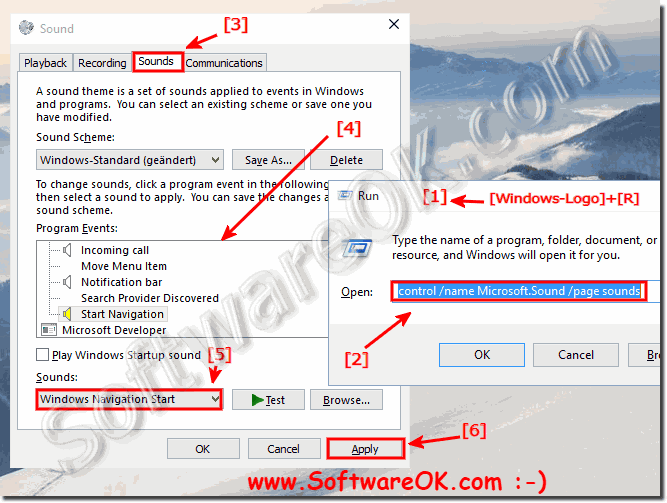 |
Info:
The elegant Windows 10 / 11 sound setting solution is not written for Windows 10 / 11 only. As you can see from the Sound Settings screenshot shot in Windows 10 above, it's pretty easy to change, adjust, disable sound settings. You can easily use this simple and fast sound settings solution on older versions of Microsoft's Windows operating systems, whether it's a Windows desktop, tablet, Surface Pro / Go, or even the sound settings on a server operating system, it was tested at all and successfully verified .
The elegant Windows 10 / 11 sound setting solution is not written for Windows 10 / 11 only. As you can see from the Sound Settings screenshot shot in Windows 10 above, it's pretty easy to change, adjust, disable sound settings. You can easily use this simple and fast sound settings solution on older versions of Microsoft's Windows operating systems, whether it's a Windows desktop, tablet, Surface Pro / Go, or even the sound settings on a server operating system, it was tested at all and successfully verified .
