If you do not want your Windows 11 taskbar to appear not centered, then simply switch it over!
Content:
1.) ... Windows 11 taskbar set to not centered!
2.) ... Why is the Windows 11 taskbar centered?
3.) ... Also, Will the Windows 12 taskbar be centered?
1.) Windows 11 taskbar not centered!
1. Simple right-click on the Windows 11 taskbar!2. Open the taskbar settings
3. And switch from centered to left
See also: ►► Help, Windows 11 has no performance index, why!
| (Image-1) Windows 11 taskbar from centered align to left! |
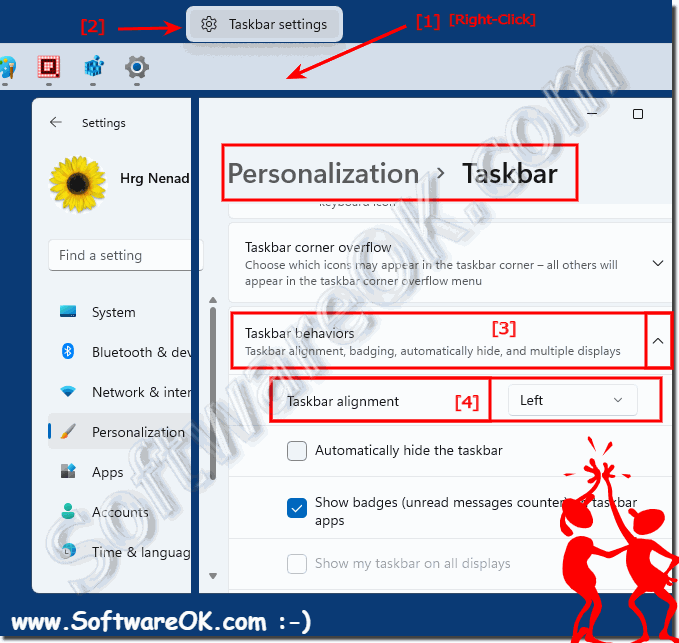 |
2.) Why is the Windows 11 taskbar centered?
The centered orientation of the taskbar in Windows 11 is a design decision made by Microsoft. With this change, Microsoft wanted to create a more modern and symmetrical user interface that better fits the overall look of the operating system. Centering the taskbar also creates space for the Start menu, which is now positioned in the middle.
This change may be unfamiliar to some users at first, as the taskbar was left-aligned by default in previous versions of Windows. However, Windows 11 offers the flexibility to customize the taskbar according to individual preferences by allowing users to align it left-aligned or even right-aligned again.
3.) Will the Windows 12 taskbar also be centered?
It's difficult to say for sure what the taskbar will look like in future versions of Windows, including Windows 12, because Microsoft is continuously working on the development of its operating system and can make design changes to meet user needs and current design trends.
Whether or not the taskbar will be centered in Windows 12 depends on the design choices Microsoft makes. It's possible that it will continue to stay centered in future releases, or Microsoft could decide to revert to a different orientation or even introduce new customization options to give users more flexibility.
It remains to be seen how the design of Windows will evolve in the future, and we'll likely know more as details about future versions become available.
