It is quite easy to see whether the new Windows 11 has really been installed on your computer!
Content:
1.) ... Is the new Windows 11 installed?
2.) ... Why is it important to know if Windows 11 is installed!
3.) ... When does it happen that Windows 11 is not installed when installing Windows 11?
1.) Is the new Windows 11 installed?
1. Press the key combination Windows + R
2. And enter the command winver
( ... see Image 1 point 1 to 3 )
And in this example you can clearly see the Windows 11 on the computer!
| (Image-1) Do I have Windows 10 or is it the new Windows 11! |
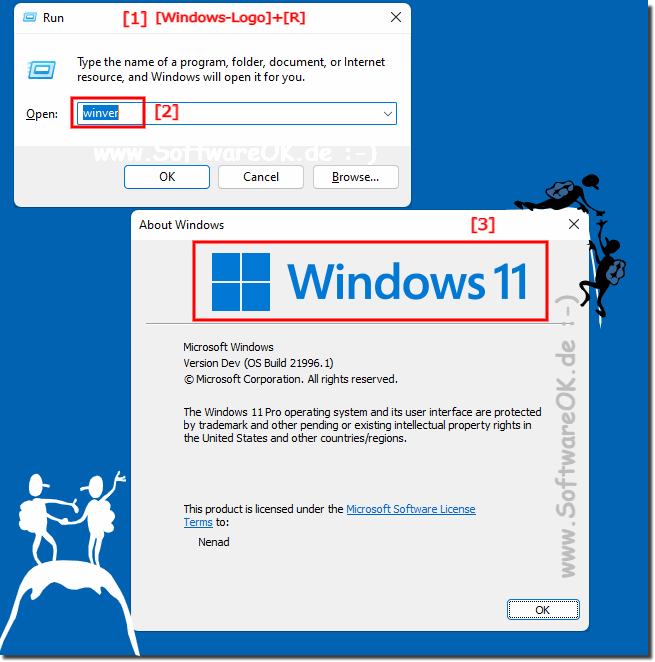 |
2.) Why is it important to know if Windows 11 is installed!
There are several reasons why it might be important to know if Windows 11 is installed on your computer:1. New features and improvements:
Windows 11 brings a number of new features and improvements compared to previous versions of Windows. By knowing if Windows 11 is installed, you can ensure that you can take advantage of these new features and potentially optimize the way you work.
2. Security updates:
Microsoft usually continues to offer security updates and support for new operating system versions. If you have Windows 11 installed on your computer, you can make sure that you get the latest security updates to protect your system from threats.
3. Compatibility:
Some applications and hardware devices could be optimized specifically for Windows 11 or even only be compatible with this version. By knowing which version of Windows your computer is running, you can ensure that your software and hardware are running smoothly.
4. Support and help:
If you have problems with your operating system or need help, it can be helpful to know which version of Windows you are using. Support and guidance on the web are often specific to specific versions of Windows, so it's important to provide the right information.
So, overall, it's important to know which version of Windows is installed on your computer to ensure the best possible user experience and manage your system in the best possible way.
3.) When does it happen that Windows 11 is not installed when installing Windows 11?
There are several possible scenarios where the installation of Windows 11 cannot be done successfully:1. Incompatible hardware:
Windows 11 has certain hardware requirements that must be met for the installation to be successful. If your computer doesn't meet these requirements, the installation of Windows 11 may not continue. For example, Windows 11 requires certain processors, security features such as TPM 2.0, and certain display compatibility that older hardware may not support.
2. Unsupported System Configuration:
Even if your computer meets the minimum requirements for Windows 11, the installation may fail if other system configurations are not supported. This could be due to driver incompatibilities or other configuration issues, for example.
3. Errors during the installation process:
Sometimes, during the installation process, you may encounter errors that cause the installation of Windows 11 to fail to complete. This can be due to various causes such as corrupted installation files, hardware issues, or unexpected software conflicts.
4. User interaction:
In some cases, installing Windows 11 requires the user's consent or the input of additional information. If the user does not respond to appropriate notifications or enters incorrectly, it can result in the installation not being completed.
Either way, it's important to make sure that your system meets the requirements for installing Windows 11 and that you pay attention to any error messages or user requests during the installation process to ensure a successful installation.
