If "This might take a few minutes" on Windows 11 appears on the screen after the installation of Windows 11, you are almost there!
It is a pleasant feeling that you have successfully installed the latest MS Windows OS!
See also: ► The best Windows 11 tips! ► The best Windows 11 FAQ!
Contents:
1.) ... Certain operations on Windows 11 may take a few minutes!
2.) ... Why can certain operations on Windows 11 take a few minutes?
3.) ... What can I do so that it doesn't take so long on Windows 11?
1.) Certain operations on Windows 11 may take a few minutes!
It is possible that certain operations on Windows 11 may take a few minutes, depending on what exactly is being performed and how powerful your computer is. Operations such as installing updates, running system scans, copying large files, or installing new programs can take time, especially if your computer is older or does not have the latest hardware. It is important to be patient and complete the process without interrupting it to avoid problems.| (Image-1) This might take a few minutes on Windows 11! |
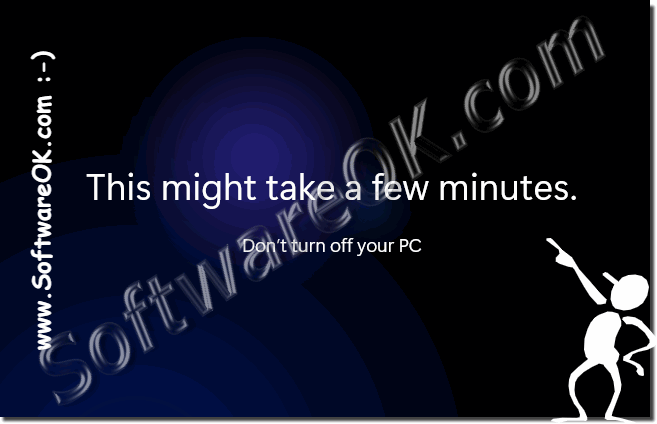 |
2.) Why can certain operations on Windows 11 take a few minutes?
There are several reasons why certain operations on Windows 11 may take a few minutes:
Task complexity: Some tasks require extensive processing of data or need to go through various steps before they can be completed. For example, installing updates may involve checking, downloading, and installing a variety of files, which can take time.
Hardware performance: The speed at which your computer can perform certain tasks also depends on the performance of its hardware. A more powerful processor, more memory, and a faster hard drive can help operations complete faster.
Background processes: Sometimes processes running in the background cause certain processes to run more slowly. This can happen when other programs are consuming resources such as CPU time or hard drive speed.
Network speed: If an operation requires downloading data from the Internet, such as installing updates, the speed of your Internet connection may slow down the operation.
File size: Copying or moving large files can take some time, especially if they are transferred over the network or if the hard drive is heavily fragmented.
Overall, many different factors can contribute to why certain operations on Windows 11 may take a few minutes.
3.) What can I do so that it doesn't take so long on Windows 11?
There are several measures you can take to ensure that operations on Windows 11 do not take unnecessarily long: Perform
regular maintenance: Keep your system clean and tidy by regularly deleting unnecessary files, defragmenting the hard drive and uninstalling programs, that you no longer use.
Upgrade hardware: Invest in more powerful hardware, especially a faster CPU, more RAM, and an SSD hard drive. This can speed up many processes.
Optimize background processes: Check which programs are running in the background and end unnecessary processes that are consuming resources.
Network Optimization: Check your network settings and make sure your internet connection is fast and stable. Avoid downloading or streaming large amounts of data during critical operations.
Software updates: Keep your operating system and programs up to date to benefit from performance improvements and bug fixes provided by developers.
Run virus scan: Run virus scans regularly to ensure your system is not affected by malware that may be affecting performance.
Optimize task scheduling: Review task scheduling and disable scheduled tasks that are not needed or that are too time-consuming.
By implementing these measures, you can help improve your system's performance and ensure that operations on Windows 11 don't take unnecessarily long.
