The Windows 11 desktop is kept very bright and clean and the taskbar is reduced to the bare essentials!
Contents:
1.) ... Windows 11 and the aesthetically pleasing design!
2.) ... Why does Windows 11 have such an aesthetically pleasing design?
3.) ... Then why is Windows 11 not as successful as Windows 10?
1.) The Windows 11 and the aesthetically pleasing design!
Windows 11 definitely has a modern and aesthetically pleasing design with its clean desktop and bright taskbar. The visual design certainly contributes to improving the user-friendliness and working on the computer!| (Image-1) Windows 11 desktop! |
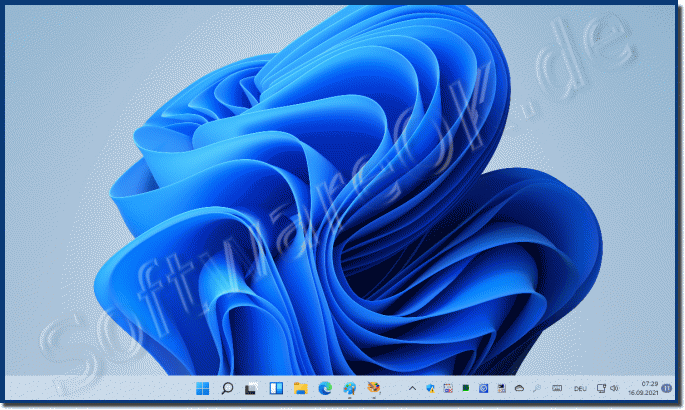 |
2.) Why does Windows 11 have such an aesthetically pleasing design?
Windows 11 is designed to improve the user experience and provide a more modern, responsive interface. Microsoft has overhauled many aspects of the operating system to create a fresh and inviting look. Aesthetically pleasing design can improve usability by making navigation easier, using visual highlights to highlight important information, and overall creating a pleasant work environment. This can help users enjoy working with the operating system and concentrate better.
3.) Then why is Windows 11 not as successful as Windows 10?
There are several reasons why Windows 11 may not be as successful as Windows 10:Compatibility issues: Some older hardware or software may not be compatible with Windows 11, which can lead to frustration among users.
System Requirements: Windows 11 has higher system requirements than Windows 10, meaning some users may need to upgrade their hardware to run the operating system. This can be a hindrance for many users.
Introduction and Acceptance: The introduction of a new operating system requires time to be adopted by users. Some users might be hesitant to switch to Windows 11 at first, especially if they are happy with Windows 10.
Habit and Familiarity: Windows 10 has been widely used since its launch in 2015 and many users are accustomed to its interface and features. Transitioning to a new operating system can be challenging for some users.
Competition: With other operating systems like macOS and various Linux distributions also competing in the market, Windows 11 may struggle to stand up to its competitors.
Overall, many factors play a role in the popularity and success of an operating system, and it is important to consider that success is not solely measured by the quality of the product, but also by its acceptance and distribution among the user base.
