Do you want to add a touch of nature and freshness to your Windows 11, 10, 8.1 or any other Windows operating system?
Content:
1.) ... Randomly rotating green flowers on your Windows desktop!
2.) ... Why go to so much trouble to get rotating green flowers on Windows desktop?
3.) ... Conclusion on Green Flowers on Windows 11, 10, ... etc. Desktop!
1.) Randomly rotating green flowers on your Windows desktop!
Here's a simple example to make randomly rotating green flowers appear on your desktop!
Simply activate the "Green Flower" texture option and select the "Rotate" option (see image-1) for an extra vibrant and dynamic effect.
Always make sure you're using the latest version of DesktopSnowOK to ensure the best possible experience. This application is continuously developed to provide you with the latest features and the best performance.
Enjoy the cheerful vibes and magical green flowers that adorn your desktop!
| (Image-1) Windows Desktop and Green Flower! |
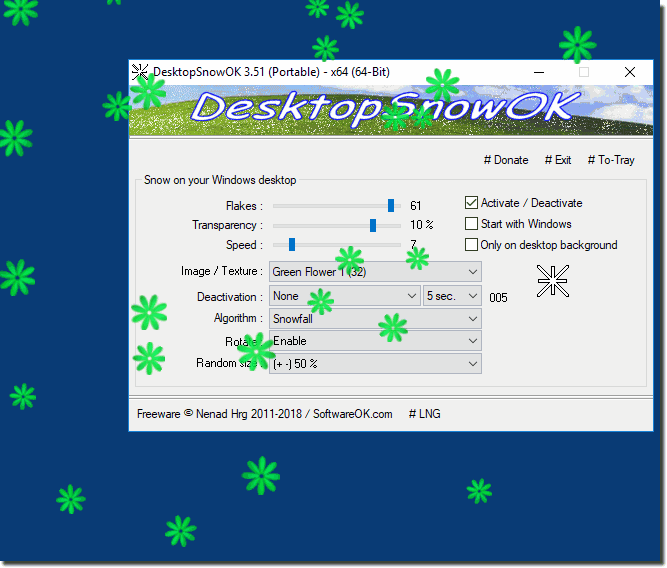 |
The falling flowers or leaves on the Windows desktop are associated with the beautiful spring, as well as green meadows, fields and sunshine.
Green brings the feeling of happiness and happiness and partly it leads people to success.
2.) Why so much effort to get rotating green flowers on Windows desktop?
The decision to have rotating green flowers on the Windows desktop can be due to various reasons that justify the effort:1. Aesthetics and mood:
The rotating green flowers can create a pleasant and calming atmosphere. They add a fresh and natural touch to the desktop, which can be a welcome change for some users.
2. Creativity and individuality:
The ability to customize the desktop to their own preferences allows users to express their personality and design their work environment in a creative way. Rotating green flowers can be a way to make the desktop more personal and unique.
3. Relaxation and stress relief:
Watching the gentle rotation of the flowers can have a calming and relaxing effect. It can provide a welcome distraction and help relieve stress or lift your mood.
4. Joy and inspiration:
The presence of green flowers on the desktop can bring joy and inspiration. For nature lovers or people who are inspired by nature, the rotating flowers can be a source of joy and motivation.
Overall, choosing to have rotating green flowers on the Windows desktop can be a way to improve the work environment and create a pleasant and inspiring atmosphere. It is ultimately a personal preference that depends on the user's individual preferences and needs.
3.) Conclusion on green flowers on Windows 11, 10, ... etc. Desktop!
To sum up, integrating rotating green flowers on the Windows 11, 10, or any other operating system desktop provides a way to personalize the desktop environment and create a pleasant atmosphere.
The presence of green flowers on the desktop can bring joy, relaxation, and inspiration. They add a fresh and natural touch to the desktop that can lift the mood and brighten up the work environment. For nature lovers or people who are inspired by nature, the rotating flowers can be a welcome source of joy and motivation.
However, it is important to note that the integration of such elements on the desktop is a personal preference and will not appeal to every user. Some may appreciate the visual display of green flowers on their desktop, while others might find it distracting.
Overall, the ability to have rotating green flowers on the Windows desktop provides a way to customize and personalize the desktop environment to create a pleasant and inspiring work environment that meets the user's individual preferences and needs.
