Here is a picture of how you can easily send a picture directly to MS-Paint and view it!
1.) ... Create an image directly after the benchmark!
2.) ... Why do hard drives lose speed when they are very full?
1.) Create an image directly after the benchmark!
Via the main menu:
You can easily send the hard drive benchmark to Microsoft's Paint to view it!
Don't worry, it is normal for the hard drives to have 30-50% losses if they are over 50% occupied.
If you want to change that: ► How do I increase the speed of the hard disk (SSD / HD)?
See also:
► How do the SSDs or HDDs get benchmark points?
► Why different benchmark test times?
► What do the individual test values mean, benchmark values for hard drives?
| (Image-1) Send the image directly to MS-Paint and view it! |
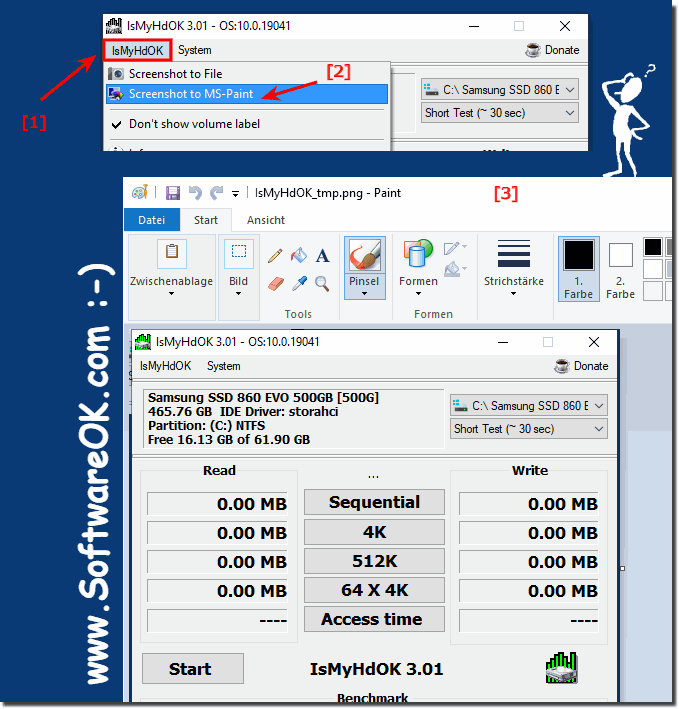 |
2.) Why do hard drives lose speed when they are very full?
Hard drives can lose speed when busy for several reasons:1. Fragmentation:
When a hard drive is heavily fragmented, the read heads have to spend more time finding and reading files because they are scattered across the entire surface of the hard drive. This can result in slower read and write speeds.
2. Data Transfer Rates:
When a hard drive is almost full, some areas tend to be slower than others. This is because data on the hard drive is not evenly distributed. The outer areas of a hard drive typically have a higher data transfer rate than the inner areas. As a hard drive becomes full, more data is moved to the slower inner areas, resulting in slower performance overall.
3. Cache memory:
Hard drives often have a small buffer memory (cache) that is used to temporarily store frequently used data to speed up access. When a hard drive is nearly full, available cache memory may be limited, which may result in slower performance.
4. File system management:
When usage is high, file system management can become less efficient. The file system may have to spend more time indexing files, managing metadata, and organizing free space, which can negatively impact performance.
Info:
Overall, these factors can cause the performance of a hard drive to decrease when it is almost full. It is therefore advisable to free up space regularly and not put too much strain on hard drives to ensure optimal performance.
Overall, these factors can cause the performance of a hard drive to decrease when it is almost full. It is therefore advisable to free up space regularly and not put too much strain on hard drives to ensure optimal performance.
