On all operating systems you can easily use the mouse tracks program on multiple monitors, why not if it is possible!
Contents:
1.) ... Multi monitor support for mouse tracks!
2.) ... Who needs multi monitor support for mouse tracks?
1.) Multi monitor support for mouse tracks!
The mouse trail program, Magic-Mouse-Trails, easily supports use on multiple monitors under different operating systems. Why should you quit if you can?
1. Start as usual, ►► your latest version of Magic Mouse Trails .
2. Experience the mesmerizing mouse trails on both monitors and discover seamless support for a multi-monitor experience.
a. Enjoy the freedom of moving your mouse across multiple screens without interrupting tracks.
b. Experience improved productivity and smooth multi-monitor work while mouse tracks support your navigation.
| (Image-1) Magic-Mouse-Trails on Dual Monitor at MS Windows OS! |
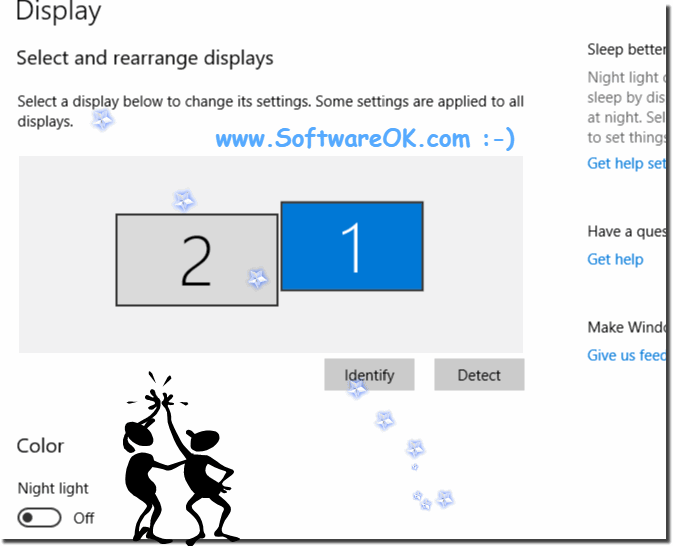 |
2.) Who needs multi monitor support for mouse tracks?
Multi-monitor support for mouse trails can be useful for different user groups:
1. Professional users:
Graphic designers, video editors, and other creatives who use multiple screens for their work could benefit from the ability to track mouse trails across multiple monitors to improve their Optimize workflows and enable precise entries.
2. Power Users and Gamers:
People who engage in intensive multitasking or multi-monitor gaming scenarios could use Mouse Tracks to track their mouse movements across different screens to improve their efficiency or gaming experience.
3. Users with limited mobility:
People with limited mobility could benefit from mouse tracks to more easily track their mouse position and navigate multiple monitors without having to constantly reposition the mouse.
4. Presenters:
People who present on multiple screens could use mouse trails to better show their viewers where to click or navigate on different screens.
Overall, multi-monitor support for mouse trails can improve user experience and increase efficiency in various use cases.
