From QTP 5.01 the menu sorting, submenus, icons will be added to get a better overview of the command power of QTP!
Incidentally,
the stabilization of QTP just under Windows 10, it was occasionally sporadic program end , should now be better. Added to this are other new functions that make Quick-Text-Paste even more attractive. Has grown by 80 KB, but still far below 500K.
the stabilization of QTP just under Windows 10, it was occasionally sporadic program end , should now be better. Added to this are other new functions that make Quick-Text-Paste even more attractive. Has grown by 80 KB, but still far below 500K.
Content / Explanation / Tips:
1.) ... The menu sorting of the shortcut commands!
2.) ... icons in the overview and the menus + extras!
3.) ... The sub-menus in the shortcut menus!
4.) ... More in the following versions, otherwise the update never comes out!
1.) The menu sorting of the shortcut commands!
The overview is better now, you can move the commands by drag and drop, if you change the sort order to "Menu order" you can directly influence this one. The icons are currently extracted automatically, in the future you will also be able to define your own for commands and subfolders.The commands can be better edited and overview is also easier by the splitter like in Explorer-View.
Example Windows-Z: ► ... Prepared Windows Z menu as an alternative to the Windows-X menu!
| (Image-1) Menu sorting, submenus and more overview! |
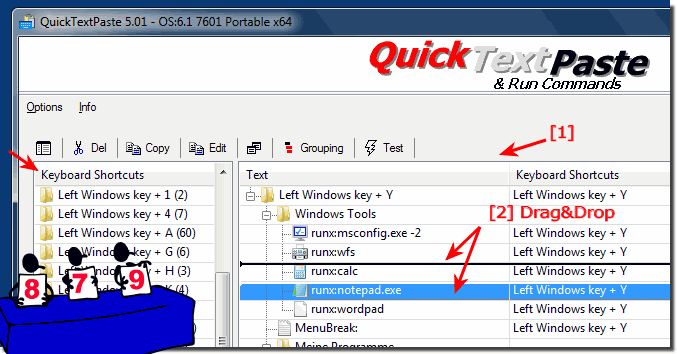 |
2.) Icons in the overview and the menus + Extras!
Now you can create sub-menus up to the 3-levelThe icons are displayed with and sorted by the column "menu order" can sort and drag and drop, where you want it.
The option in the main menu menu sorting should be activated, as well as "menu order".
(... see Image-2 Point 1 to 4)
The icons are now in the beta phase, so just wait for the next updates ;-)
3.) The sub-menus in the shortcut menus!
Example:
Thanks/Text-1/Thank you 1
Thanks/Text-1/Thank you 2
Thanks/Text-2/Thank you 1
Thanks/Text-2/Many thanks 2
Here in the picture you see a simply configured Windows + Z menu, very simple compared to the MS-original Windows-X, where you can do nothing, or with a lot of detours, as if it would be not on own PC but on a third party computer and you are the monkey, who sits in front and anyway can nothing.
Here in the picture you see a simply configured Windows + Z menu, very simple compared to the MS-original Windows-X, where you can do nothing, or with a lot of detours, as if it would be not on own PC but on a third party computer and you are the monkey, who sits in front and anyway can nothing.
In any case, this will soon be an extended, for more possibility a configurable start menu and then you do not have to install a few MB large programs.
| (Image-2) Menu sorting, submenus and command icons! |
Info:
And the MS-Start menu is still a horror for a desktop user, here will be much more possible through improvements in QTP.
And the MS-Start menu is still a horror for a desktop user, here will be much more possible through improvements in QTP.
4.) More in the following versions, otherwise the update never comes out!
In order to release the 5.01 times, I would have to restrict myself to the innovations and put in terms of stability sometimes a point. But there are further improvements, because I save up to 20 minutes a day by QTP, let alone from the spiritual burden of stupid repeat offenders in the daily work.Gladly I can be sent suggestions for improvement.
In addition: search function, filter function, freely definable symbols, ....
Then: Auto completion, various MS Explorer commands, possibly Excel and Word specific commands.
Just a little text:
All the command and text insertion solutions are not written for Windows 10 only, even though the example images have been partially made under the MS Windows 10. You can use this for all MS OS without any problems and also on older versions of MS Windows operating systems, or use it, regardless of whether you are on a native Windows desktop computer, mobile on the tablet PC, Surface Pro / Go , in the office commercial, or even as an administrator use in a server room at an MS server operating system an profit from Quick Text Paste and Commands.
All the command and text insertion solutions are not written for Windows 10 only, even though the example images have been partially made under the MS Windows 10. You can use this for all MS OS without any problems and also on older versions of MS Windows operating systems, or use it, regardless of whether you are on a native Windows desktop computer, mobile on the tablet PC, Surface Pro / Go , in the office commercial, or even as an administrator use in a server room at an MS server operating system an profit from Quick Text Paste and Commands.
