It is recommended by many users to double-click on the empty space to return to the parent directory on Windows 11, 10, ... + MS Server OS!
This double-click function on an empty space of the folder and the change to the higher-level folder was demanded by many users. Personally, I do not use it. I tend to use the Back button As you can see below on the Windows 10 shot screenshot, you can activate or deactivate these two left-clicks (double-click) with the mouse at the space of the directory to return to the parent directory.
Please always use ► .... the latest version of File Explorer !
| (Image-1) Double-click with the mouse on a space and a directory higher! |
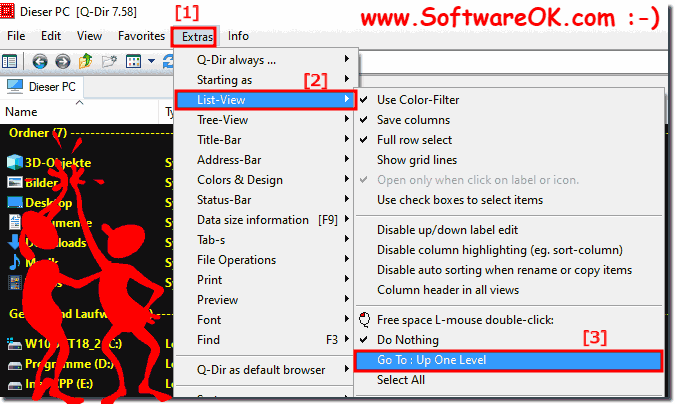 |
Info:
You can apply this solution "double-click with the mouse on a space and a directory higher", however, without further ado and without hesitation even older versions of Microsoft's Windows operating systems / use / use, whether it is a Windows desktop, tablet, Surface Pro / Go, or even a server operating system. "Double-clicking with the mouse on a space and a directory higher" was tested at all and successfully verified!
You can apply this solution "double-click with the mouse on a space and a directory higher", however, without further ado and without hesitation even older versions of Microsoft's Windows operating systems / use / use, whether it is a Windows desktop, tablet, Surface Pro / Go, or even a server operating system. "Double-clicking with the mouse on a space and a directory higher" was tested at all and successfully verified!
