The new Edge favorites are saved in the user directory under AppData, Local, Microsoft, Edge!
Even though favorites/bookmarks can be easily exported in Windows 11, 10, ... Browser Edge, you might still be interested in knowing where all favorites are stored!
Contents:
1.) ... Where the Edge favorites can be found on MS Windows OS!
2.) ... Edge favorites export on all MS Windows OS!
3.) ... How often are there problems with the Edge favorites?
1.) Where the Edge favorites can be found on MS Windows OS!
The folder is:C:\Users\<Your_user_name>\AppData\Local\Microsoft\Edge\ User Data\Default
The file name is:Bookmarks, Bookmarks.bak. and Bookmarks.msbak
( ... see Image-1 points 1 and 2)
Just use Windows + R and the command:
%UserProfile%\AppData\Local\Microsoft\Edge\User Data\Default
| (Image-1) Storage location of the new Edge favorites on MS Windows OS! |
 |
Starting with Microsoft Edge version 85, administrators and Edge users no longer have to manually create files to provide favorites. Administrators can use the Microsoft Edge interface to add favorites and folders to create a file that can be easily exported and imported.
2.) Export Edge Favorites on all MS Windows OS!
1. As always, start your Edge browser
2. Click on the Menu Icon "..." in the top right corner of the Microsoft Edge browser.
3. In the Edge favorites area, click the "..." menu symbol again
4. And simply export or import all favorites
( ... see Image-2 points 1 to 4)
PS:
You can easily export and import your favorites from Microsoft Edge, for example to transfer them to another Windows PC. However, to make this possible, you don't need to know where the favorites are stored, but rather where the favorites export and import function is!
You can easily export and import your favorites from Microsoft Edge, for example to transfer them to another Windows PC. However, to make this possible, you don't need to know where the favorites are stored, but rather where the favorites export and import function is!
| (Image-2) Easily export Edge favorites to MS Windows OS! |
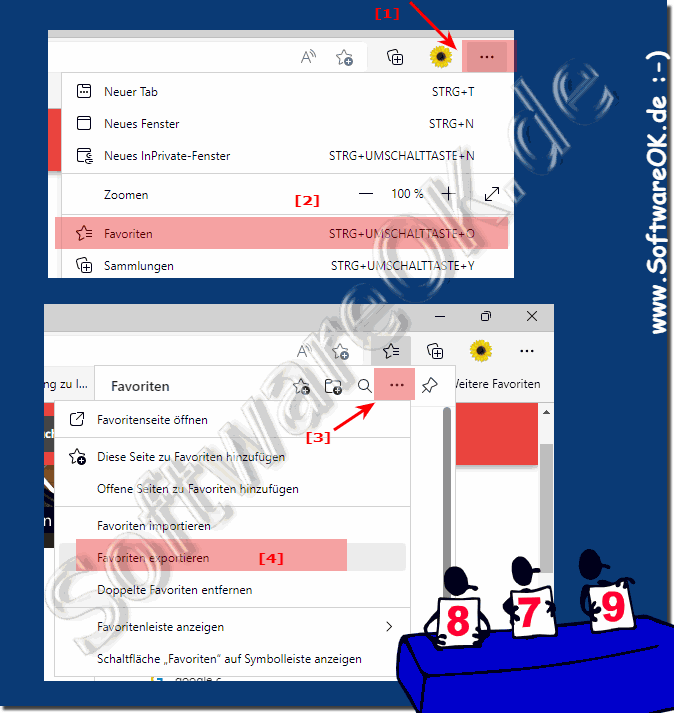 |
Info:
Where are the favorites saved by the new Edge browser under Windows 11, 10, ... is no longer a question. Anyone who uses the new browser and also uses the favorites, for example to access important pages more quickly, will no longer be a question how to save the bookmarks!
Where are the favorites saved by the new Edge browser under Windows 11, 10, ... is no longer a question. Anyone who uses the new browser and also uses the favorites, for example to access important pages more quickly, will no longer be a question how to save the bookmarks!
3.) How often are there problems with the Edge favorites?
The frequency of problems with Microsoft Edge Favorite can vary from user to user and often depends on various factors, including the version of Microsoft Edge, operating system (e.g. Windows 10, Windows 11), and other individual usage conditions. Here are some possible issues that users might experience:
Favorites not showing up: Sometimes favorites don't show up properly for various reasons. This could be due to sync issues, corrupted favorites files, or other technical issues.
Favorites have disappeared: It can happen that favorites suddenly disappear. This can be caused by updates, incorrect settings or other causes.
Sync issues: If you use Microsoft Edge on multiple devices and sync is turned on, you may experience issues syncing favorites.
Import or Export Issues: Errors may occur when importing or exporting favorites, resulting in display or availability issues.
To fix such issues, you can try the following steps:
- Check if you are using the latest version of Microsoft Edge.
- Make sure the sync is working properly.
- Check your favorites settings and options to make sure nothing was accidentally disabled.
- Try to repair or restore corrupted favorite files.
If problems persist, it is advisable to consult Microsoft's official support documentation or contact technical support for specific help for your problem.
