It's easy to backup and restore bookmarks on Windows 10, 8.1 on Firefox even on MS Server!
Depending on how long you have had your Windows, Linux, .... computer, your bookmarks can be several years old. Since there is a lot of work and information to lose, backing up and restoring is very important. Firefox makes it really easy to export and save your Firefox bookmarks in universal formats like JSON and HTML so you can save them in a safe place, or import them to another computer running Firefox or even Chrome on Windows 10, 8.1 , ... and MS Server.
Backup and restore Firefox bookmarks / favorites!
1. Start Firefox
2. Ctrl + B key > Manage Bookmarks
3. Mark all bookmarks symbol
4. Import and save
5. Save or restore the bookmarks as required, optionally as HTML
(... see Image-1 Point 1 to 5)
| (Image-1) Backup and restore bookmarks Windows 10 Firefox |
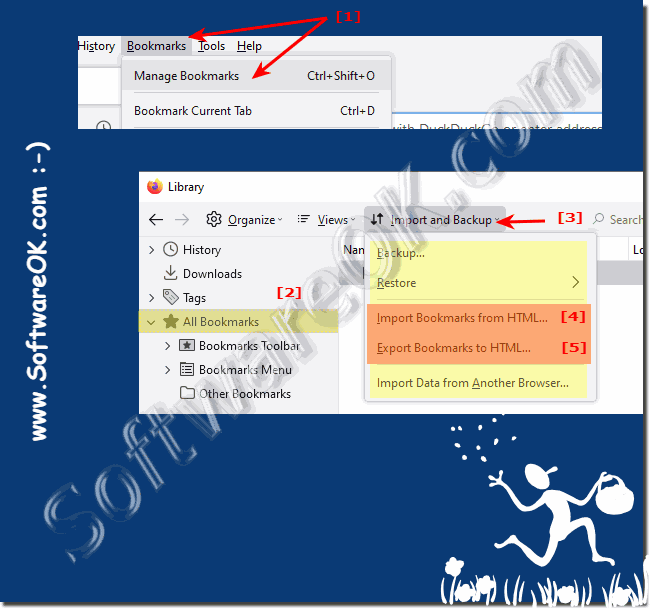 |
Info:
Your Firefox bookmarks have disappeared for some reason and need to be restored! Don't panic, it's not difficult to do. Assuming you regularly saved your bookmarks, when you deleted or added new ones, your HTML backup file is on your computer. You just have to pull it out. Follow the steps outlined in this tip on how to save and restore your Firefox bookmarks.
Your Firefox bookmarks have disappeared for some reason and need to be restored! Don't panic, it's not difficult to do. Assuming you regularly saved your bookmarks, when you deleted or added new ones, your HTML backup file is on your computer. You just have to pull it out. Follow the steps outlined in this tip on how to save and restore your Firefox bookmarks.
