|
|
Click on the image to see it full size,
with next click on the big picture back to picture index!
or: ... back to Find.Same.Images.OK
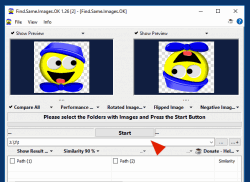  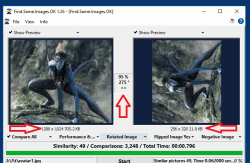 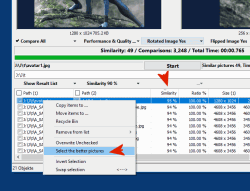 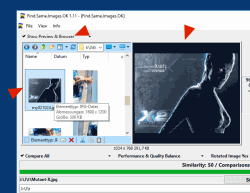 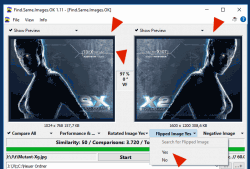 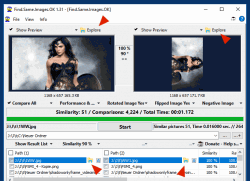
Find Same Images compares these on a pixel basis, but not only that, you can also find rotated, mirrored and negative images, even if the photo has been resized, well suited for rotated smartphone or iPhone photos.
|
|