Update on: 25 July 2024
Suitable for : Windows 11, Windows 10, 8.1, 7, ... , Server 2012-2025, 2022, x64, x32, x86
Suitable for : Windows 11, Windows 10, 8.1, 7, ... , Server 2012-2025, 2022, x64, x32, x86
Quick visual overview of all installed fonts!
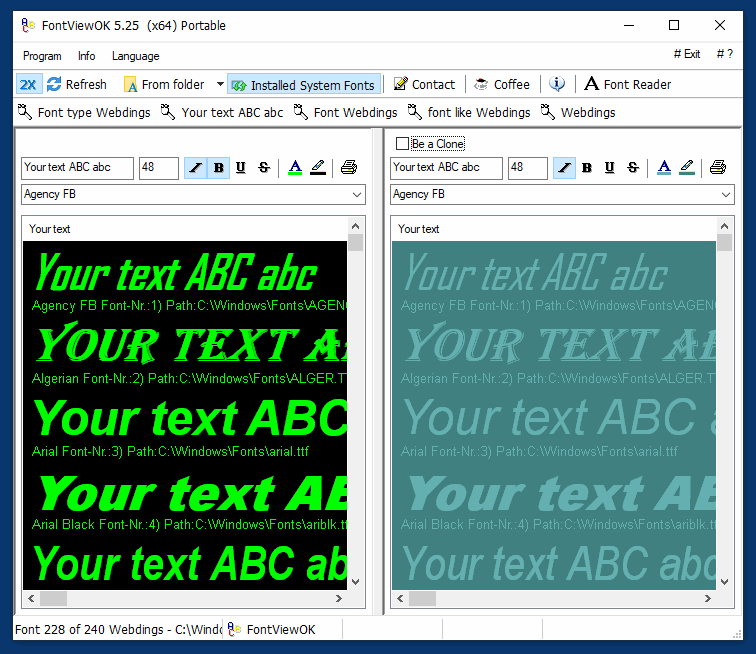 |
Quick overview of the installed fonts if you want to quickly get an overview of the installed fonts on the system, then the FontViewOK could help.Man can specify a word and then that word will be displayed in all fonts installed on the system. You can adjust the font sizes, choose between upper and lower case, switch between light / dark background and save or print the selected selection. This screenshot has been made on Windows 7 as you can see in the Windows 7 shot screenshot above. You can easily use this example for a quick visual overview of all installed fonts even on current Windows 10 versions of Microsoft's Windows operating systems on a Windows desktop, tablet, Surface Pro / Go, or even a server operating system. FontViewOK offers an efficient solution for a quick overview of all installed fonts on your system. With its versatile features, it allows you to compare fonts and choose the one that best suits your needs. The ability to enter a specific word and see it in all installed fonts makes the choice much easier. With customization options such as font size, upper and lower case, and background color, you can customize the fonts exactly how you want them and see how they look in different contexts. The screenshot shown under Windows 7 illustrates the application possibilities of FontViewOK. However, it is important to emphasize that this useful tool is not limited to older versions, but can also be easily used on current versions of Windows 10, whether it is a desktop, a tablet, a Surface Pro/Go or even a server operating system. Overall, FontViewOK offers a user-friendly and effective way to manage and select the variety of installed fonts. It is an essential tool for designers, typographers, and anyone who works with fonts on a regular basis. With its help, you can optimize your design processes and ensure that your texts and graphics are always presented professionally. |
* Overview of all installed and not installed fonts on Windows 11, 10, ... OS!
# Images+ # Info+ # Thanks+
