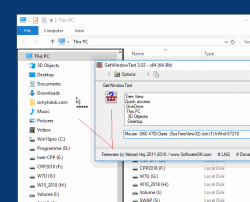GetWindowText for Windows read out the window text on all OS!
Update on: 10 April 2025
Suitable for : Windows 11, Windows 10, 8.1, 7, ... , Server 2012-2025, 2022, x64, x32, x86
Suitable for : Windows 11, Windows 10, 8.1, 7, ... , Server 2012-2025, 2022, x64, x32, x86
Get Window text is a very small Windows program with which you can read window texts and contents super easy!
Sometimes you need the text from various Windows error messages to send this error message or a certain window text content to someone via email. If a simple Windows screenshot is not enough, you are happy with this window text reading function. It does not require any C ++ programming skills or administrative IT expertise!
As a portable Windows application, you can easily use it on a USB stick on any Windows operating system and always have it with you, the x32 version also has support for x64 and x32 Microsoft's Windows operating systems!
Key functions:
◆ Fast reading out of the window texts
◆ Optionally ready for use in the to-tray area
◆ Put the text to the windows clipboard
◆ Reading of list fields, selection boxes
◆ Reading of complete directory structures
.... etc.
Other options and specifications
◆ Very small program
◆ Low CPU usage
◆ Low RAM requirements
◆ Optional translation function
◆ Multilanguage
.... etc.
The first start from the window Read text tool!
When you start the window on your PC for the first time, an instruction is immediately displayed on the screen. You can start reading window texts immediately. You can also use the clipboard button to move the read text directly to the Windows clipboard.
The user interface can be displayed in German or English. Of course, this has no influence on the function of the window text reading tool!
| (Image-3) Query Windows texts from windows and put them on the clipboard! |
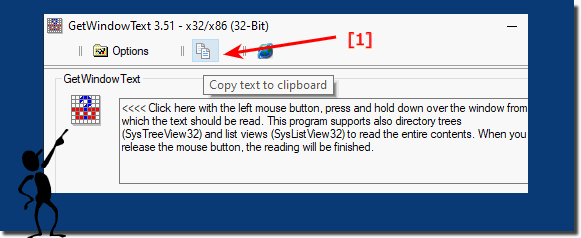 |
How the window texts selection tool works on Windows!
The reading can be started by clicking the left mouse button on the button with GetWindowText Icon and holding down the left mouse button (drag).
Then simply hold the mouse over the window from which the text is to be read.
Almost all texts, such as those from Edit, Static, Groupbox - Controls, etc.
are read out. Directory trees (SysTreeView32) and list views (SysListView32) are also supported. The complete content is read out here.
The Reading will be stopped when the mouse button is released.
| (Image-1) Query / read out Windows texts from windows! |
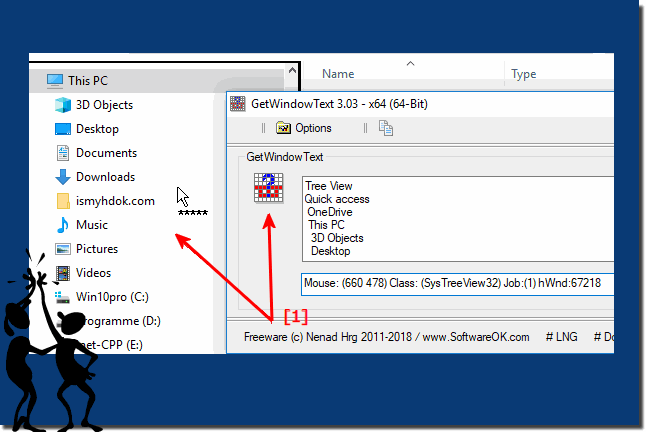 |
The installation of the window text selection tool on Windows!
The practical window text reading tool on Windows does not need to be installed. Simply place it on the desktop or copy it to the USB stick for portable use. So you can read other computers or texts on the go. You can also pass it on to friends, relatives and acquaintances who are interested in benefiting from the window text selection tool on Windows forever.
See also: How can I remove or uninstall the Windows window text reading tool?
The use of window content reading tools!
Well suited for administrators and webmasters but the window content reading tool is also suitable for curious users and standard Windows users and Windows 10 beginners , or simply tested out of curiosity whether the window content reading tool works , since it does not require IT expertise, it is suitable for all Windows users.
| # GetWindowText Versions History |
| New in version 5.21 // 10 April 2025 General adjustments in the Get-Window-Text application to the Windows 11 24H2 Necessary adjustments and language file updates |
| New in version 5.11 // 9 December 2024 Important tests of the Get-Window-Text application for the upcoming MS Windows operating system Necessary adjustments in the Get-Window-Text APP and language file updates |
| New in version 4.99 // 11 September 2024 New Code Sign Certificate for GetWindowText.exe Necessary adjustments for Windows 11 and 10 made in the Get-Window-Text APP |
| New in version 4.95 // 13 July 2024 Verification and testing of the Get-Window-Text application on MS Server 2025 Important update of the language files in Get-Window-Text |
| New in version 4.94 // 24 March 2024 Update of language files in the Get-Window-Text application Some corrections in text query and various improvements. |
... complete Versions History
| # GetWindowText is multilingual and a popular program worldwide: |
| Language | % | Translator Name | |
| 1 | German / Deutsch | 100 % | Nenad Hrg |
| 2 | English / Englisch | 100 % | Nenad Hrg |
| 3 | Russian / Pусский | 100 % | wvxwxvw, Valerij Romanovskij, Postavy |
| 4 | Italian / Italiano | 100 % | bovirus e Valerio Russo |
| 5 | Danish / Dansk | 83 % | Peder |
| 6 | Polish / Polski | 87 % | Arkadiusz Albiniak |
| 7 | Brazilian / Portuguese | 87 % | Helio |
| 8 | Spanish / Español (Latinoamerican) | 91 % | XD |
| 9 | Serbian / Cрпски | 91 % | OZZII |
| 10 | Turkish / Türkçe | 91 % | Tuna Aras |
| 11 | Czech / Český | 91 % | Oldbrowser |
| 12 | Swedish / Svenska | 100 % | Granberg |
| 13 | Greek / ελληνικά | 91 % | George Axaroglou |
| 14 | Gujarati / ગુજરાતી | 91 % | SarjanWebDev |
| 15 | Romanian / Română | 91 % | Jaff (Oprea Nicolae) |
| 16 | Chinese-Simplified / 简体 中文 | 100 % | renjx, CyanVesper |
| 17 | Norwegian / Norsk | 91 % | Odd A Johnsen |
| 18 | Traditional Chinese / 繁體中文 | 100 % | Zinno Tse |
| 19 | Japanese / 日本 | 95 % | TANIMOTO |
| 20 | Persian / فارسی | 95 % | Sajjad Heidarpour |
| 21 | French / Français | 0 % | |
| 22 | French / Français | 100 % | Drake4478, Hervé Tanguy, Pierre le Lidgeu |
| 23 | Nederlands / Dutch | 91 % | Louis van der Weide |
| 24 | Bulgarian / Български | 95 % | N. Nedelev |
| 25 | Arabic / اللغة العربية | 91 % | Mohmmad Ahmed |
| 26 | Hungarian / Magyar | 100 % | DirektX |
| 27 | Korean / 한국어 | 100 % | VenusGirl 💖 |
| 28 | Chinese Traditional / 正體中文 | 100 % | Danfong Hsieh |
| 29 | Finnish / Suomi | 100 % | Kimple |
| 30 | Vietnamese / Tiếng Việt (Việt Nam) | 100 % | Việt Nam |
| 31 | Irish / United Kingdom | 100 % | The Irishman |
| 32 | Thai / ภาษาไทย | 100 % | Chanchana |
| 33 | Spanish-VE / Venezuela | 100 % | Ricardo A. Rivas |
| 34 | Welsh / United Kingdom | 100 % | The true king |
| 35 | Afrikaans / South-Africa | 100 % | African-Man |
| 36 | Hebrew / עברית | 100 % | DJ Israel |
| 37 | Hindi / हिन्दी | 100 % | The Hindi Man |
| 38 | Indonesian / Indonesia | 100 % | Indonesian Super-Girl |
| 39 | Malay / Malaysia | 100 % | Washington |
| 40 | Filipino / Pilipino | 100 % | Abraham Lincoln |
| 41 | Bosnian / Bosanski / Hrvatski / Srpski | 100 % | Mujo |
| 42 | Armenian / Հայերեն | 100 % | Sn1p3r31173 |
| 43 | Ukrainian / Українська | 100 % | Yurii Dobrianskyi |
| 44 | Catalan-CA / Catalunya | 100 % | Domènec |
- Utility to read window title text?
- How to get window text of window?
- Utility window title text`?
- Getwindowtext retrieve title and message text?
- Tool to get text from window?
- Getwindowtext()?
- Title text software?
- Get window text program?
- Read text from window program?
- Getwindowtext tool?
- Getwindowtext hook spy?
- Find window name software?
- Tool to get window names?
- Getwindowtext hook spy?
- Title text software?
- GetWindowText all windows?
- Windowtitle spy?
- Get window text program?
- Windows caption fetch utility?
- Program read box text windows -javascript?
- Text from window software?
- Find window title utility?
- Getwindowstexta?
- Windows caption fetch utility?
- New 2021 text title saftwer?
- New 2021 text title softwer?
- GetWindowText 1.22 ITaliano?
- Read all texts from a window?
Supported MS Windows operating systems:
The window content read out tool is very small and can be used on: Windows 12, Windows 11, Windows 10, Windows 10 Pro, Windows 10 Enterprise, Windows 10 Home, Windows 8.1, Windows 8.1 Enterprise and Pro, Windows 8, Windows 8 Enterprise and Pro, Windows 7, Windows 7 Enterprise, Windows 7 Home Basic, Windows 7 Home Premium + Professional, Windows 7 Starter + Ultimate, , X64, x86 and x32 all Windows, MS Windows Server 2019, 2016,2012, . not only on Windows 10 !Can I also use it commercially in the company?
The window content selection tool can also be used commercially in the business area free of charge, without restrictions!GetWindowText is Listed at:
www.bytesin.com // www.softpedia.com // majorgeeks.com // www.portablefreeware.com // www.freeware-base.de
// alternativeto.net // www.freewarefiles.com // www.malavida.com // itigic.com // programosy.pl
// routerunlock.com // thewindowsclub.com // apps4win.com // www.tahaj.sk
// download.cnet.com // www.portablefreeware.com // www.guidingtech.com // www.nirmaltv.com
// www.snapfiles.com

* GetWindowText for Windows read out the window text on all OS!
# Info+ # Thanks+