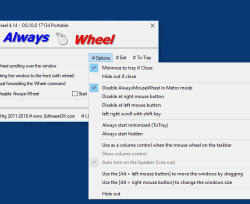Update on: 19 August 2024
Suitable for : Windows 11, Windows 10, 8.1, 7, ... , Server 2012-2025, 2022, x64, x32, x86
Suitable for : Windows 11, Windows 10, 8.1, 7, ... , Server 2012-2025, 2022, x64, x32, x86
String List AlwaysMouseWheel: English
##=English Englisch
TranslatorName=Nenad Hrg
Contact=
LastUpdated=01.11.2017
20=Preferences
21=Start with Windows
22=When the mouse wheel scrolling over the window
23=Bring the window to the front (with wheel)
24=Just forwarding the Wheel command
25=Disable Always-Wheel
26=Options
27=Minimize to tray if Close Alt+F4
28=Always start minimized (ToTray)
29=Always start hidden
30=Minimize to tray if Minimize
31=Always on Top
32=Hide out if close
33=Hide out
34=To-Tray
35=Exit
40=Use as a volume control when the mouse wheel on the taskbar
41=Show volume control
42=Donate
43=Auto turn on the Speaker (Line out)
50=Use the [Alt + left mouse button] to move the windows by dragging
51=Use the [Alt + right mouse button] to change the windows size
53=Use windows snap when moving the windows
60=Exclude Programs
61=Please enter in the list program names, that would be excluded from AlwaysMouseWheel feature e.g. (excel.exe).
63=Disable AlwaysMouseWheel in Metro mode
64=Disable at right mouse button
65=Disable at left mouse button
66=left right scroll with shift key
* Scroll via mouse wheel even if the window is not in the foreground ergo focused!
# Thanks+