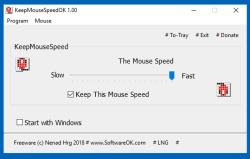Update on: 13 August 2024
Suitable for : Windows 11, Windows 10, 8.1, 7, ... , Server 2012-2025, 2022, x64, x32, x86
Suitable for : Windows 11, Windows 10, 8.1, 7, ... , Server 2012-2025, 2022, x64, x32, x86
String List KeepMouseSpeedOK: Norwegian
##=Norwegian Norsk
TranslatorName=Norsk-Superman
[Program]
10=Program
11=Hjemmeside
12=Ofte stilte spørsmål
13=Kontakt
14=Lisens
[Mus]
15=Mus
16=Innstillinger
17=Enkel tilgang
20=KeepMouseSpeed
25=Doner
26=Hold denne musen hastighet
28=Sakte
29=Rask
32=Start med Windows
33=Musens hastighet
34=Avslutt
39=Oppmerksomhet
40=Info!
51=Til skuff
60=Avinstaller
61=Er du sikker?
[DIV]
240=#AP# tips for U!
241=Hei,\r\n\r\n Jeg fant #AP#.\r\n\r\n .....................................\r\n\r\n nettsted: #IN#\r\n nedlasting: http://www.softwareok.eu/?Download=#AP#\r\n
242=Anbefal #AP#
243=Send #AP# via e-post
* KeepMouseSpeedOK to keep the Mouse Speed on all Windows (11, 10, ...)!
# Images+ # Info+ # Thanks+