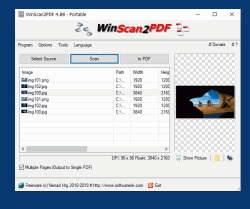Update on: 13 October 2024
Suitable for : Windows 11, Windows 10, 8.1, 7, ... , Server 2012-2025, 2022, x64, x32, x86
Suitable for : Windows 11, Windows 10, 8.1, 7, ... , Server 2012-2025, 2022, x64, x32, x86
String List WinScan2PDF: Hebrew
##=Hebrew עברית
TranslatorName=Eldar
... Switch to Hebrew - עברית
LastUpdated=25.OCT.2022
09=מידע
10=תרומה
12=העדפות
13=שלח את ה-PDF בדוא"ל
26=אתחול התוכנית
29=אפשר
30=בטל
34=מזער למגש הצלמיות בסגירה Alt+F4
35=מזער למגש הצלמיות
40=הזז למעלה
41=הזז למטה
42=מחר
43=Twain driver לא ניתן לטעון
44=הסורק כבוי או מנותק
45=PDF-סרוק ל
46=בחר מקור
47=בטל
48=תוכנית
49=סריקה
50=PDF-ל
51=(בודד PDF-פלט ל) עמודים מרובים
52=תמונה
53=מיקום
54=רוחב
55=גובה
56=דף
57=!שגיאת כתיבה
58=נדרש
59=העבר לתחתית
60=העבר למעלה
61=הראה תמונה
63=JPEG-שמור כ
64=JPEG's-שמור הכל כ
65=PNG-שמור כ
66=PNG's-שמור הכל כ
67=נבחר
[options]
69=אפשרויות
70=אל תמחק סריקות זמניות
71=PDF-איכות
72=שמור על יחס רוחב-גובה
73=פתח תיקייה זמנית
74=בסיום-PDF-פתח
75=מחק סריקות זמניות
[Input Img Scan]
76=מקור: תמונה / סריקה
77=Fit to the Page
78=חתוך לדף
79=סובב
[Output-Format]
80=PDF-גודל עמוד
81=A4
82=A3
83=כעמוד סרוק
84=מכתב
85=משפטי
86=Foolscap
90=שפה
91=שאלות נפוצות
92=DPI
93=inch
94=cm
95=Pixels
100=שנה את התיקיה
101=שנה את מיקום ברירת המחדל עבור מסמכים סרוקים
103=WinScan2PDF-אינו קובץ
104=Use anyway
105=Shell-Context Menu-הוסף ל
106=Shell-Context Menu-הסר מ
107=ערוך את שלח אל
108=Explorer context menu-הוסף ל
[Duplex]
110=סדר סריקה
111=דופלקס
112=מיון עבור סורק שאינו דופלקס
113=PDF-ייצוא דפי
114=PDF-ייצוא דפים אחוריים של
115=החלף קובץ קיים
116=...הפוך עמודים 2,4,6
117=בודדים-PDF-ייצא עמוד קדמי/אחורי כקובצי
120=יציאה
[Tools]
130=כלים
131=WIA-ערוך פרופיל
132=WIA-ערוך סורק
133=מנהל התקן
134=התקנים ומדפסות
[Interface]
150=ממשק
151=TWAIN
152=WIA
153=אפשר גרור ושחרר
[Auto-Update]
160=בדוק אם יש גרסה חדשה
161=הפעל עדכון אוטומטי
162=בדוק פעם ביום
163=בדוק פעם בשבוע
164=בדוק פעם בחודש
165=אל תחפש באופן אוטומטי
166=עדכון אוטומטי
167=הפעל את שירות העדכון האוטומטי
168=עדכון אוטומטי
168=הסרה
169=?האם רתה בטוח
170=עדכון אוטומטי אינו נחוץ
171=המתן בבקשה
172=הגרסה שלך
173=גרסה נוכחית
174=העדכון יחל בעוד 5 שניות
175=קובץ גיבוי
176=SHA256-שלך
[Defender]
180=MS Defender
181=#AP#-אפשר גישה לתיקייה עבור
[DIV]
240=Juhuuuu I found #AP#!
241= Hello,\r\n \r\n I found #AP# . \r\n \r\n .....................................\r\n \r\n website: #IN#\r\n download: http://www.softwareok.com/?Download=#AP#\r\n
242=Recommend #AP#
243=Send #AP# via e-mail
244=שאלות נפוצות
245=היסטוריה
246=דף הבית
* The Scan to PDF Tool for MS Windows 11, 10, ... and Server OS!
# Images+ # Info+ # Thanks+