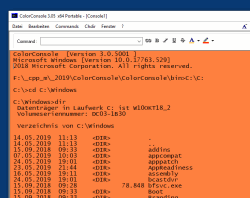Alternative to Command Prompt, CMD.EXE for MS Windows 11, 10, ... and Server OS!
Update on: 17 September 2024
Suitable for : Windows 11, Windows 10, 8.1, 7, ... , Server 2012-2025, 2022, x64, x32, x86
Suitable for : Windows 11, Windows 10, 8.1, 7, ... , Server 2012-2025, 2022, x64, x32, x86
An alternative command prompt is the ColorConsole to be able to execute cmd.exe and Powershell commands in tabs!
This Tool for Windows is suitable for system administrators on Windows, such as webmasters, who repeatedly start various commands in the Windows command prompt. The alternative command prompt has a quick export to RTF or HTML document function, so the "ColorConsole" is for system administrators and webmasters and people who deal with the Windows Standard Console ergo Command Prompt.
Key features
◆ Prompt Favorites commands
◆ Easy export to HTML and RTF
◆ Full Copy, Paste and Cut Support.
◆ Changeable font style and color
◆ Tabbed working with multi cmd.exe.
◆ Fast change directory command
◆ PowerShell commands support
Other options and specifications
◆ Very small program
◆ Low CPU usage
◆ Optional translation function
◆ Freeware
◆ Portable
◆ Multilingual
ColorConsole is a good alternative (extension) to the standard Windows operating system command prompt console. The program has a nice interface, there are customization for fonts and background from the selected colors, the fast switch for example the directory tree, export sessions in the HTML file or RTF document and much more.
It is possible to open multiple input screens, switch via tabs interface, and view in MDI format. Therefore, it is possible to use another command while executing the command prompt result of a particular command.
Usage of the Alternative CMD for all Windows OS!
The Installation!
ColorConsole does not require installation, can easily be launched from the desktop with no installation and is ready to use on all Windows operating systems as an extension for Command Prompt. For portable use: Please create Portable ColorConsole.ini in Work Directory!
| # ColorConsole Versions History |
| New in version 7.12 // 17 September 2024 Important tests in the alternative command prompt Color-Console for the upcoming MS Windows OS Updates to the language files in the Color-Console APP Necessary adjustments made for the upcoming operating system |
| New in version 6.98.1 // 9 August 2024 New Code Sign Certificate for ColorConsole.exe Important tests and verification of the ColorConsole application under MS Windows Server 2025 Necessary adjustments made for the new operating system Updates to the language files in the ColorConsole APP |
| New in version 6.92 // 26 June 2024 General optimization in the Color Console application Further tests of Color-Console under Windows 11 24H2 Updating the Color-Console language files |
| New in version 6.91 // 5 April 2024 Important tests of Color Console APP for the next MS Windows 10 and 11 update Updates to the language files in the Color Console application |
| New in version 6.88 // 22 August 2023 New code sign certificate for ColorConsole .exe Important tests of Color Console APP for the next MS Windows 11/10 update Update of language files in the Color Console application |
... complete Versions History
| # ColorConsole is multilingual and a popular program worldwide: |
| Language | % | Translator Name | |
| 1 | German / Deutsch | 100 % | Nenad Hrg |
| 2 | Englisch / English | 100 % | Nenad Hrg |
| 3 | French / Français | 100 % | Drake4478 |
| 4 | Russian / Русский | 100 % | Bonvivant |
| 5 | Korean / 한국어 | 100 % | VenusGirl~💗 |
| 6 | Turkish / Turkçe | 100 % | Tarkan@Dost |
| 7 | Spanish / Español | 100 % | Juan José Pérez Ruiz |
| 8 | Japanese / 日本 | 100 % | Shōgun 将軍 |
| 9 | Italian / Italiano | 100 % | bovirus |
| 10 | Hungarian / Magyar | 100 % | Timinoun |
| 11 | Irish / United Kingdom | 100 % | The Irishman |
| 12 | Arabic / العربية | 100 % | Mohammed |
| 13 | Simplified-Chinese / 简体中文 | 100 % | 大眼仔~旭(Anan) |
| 14 | Chinese-Traditional / 正體中文 | 100 % | Danfong Hsieh |
| 15 | Nederlands / Dutch | 100 % | Mr. Amsterdam |
| 16 | Swedish / Svenska | 100 % | Gustaf MC |
| 17 | Norwegian / Norsk | 100 % | Norsk-Superman |
| 18 | Portuguese / Portuguese | 100 % | Ronaldo C. |
| 19 | Danish / Dansk | 100 % | Peder 21 |
| 20 | Polish / Polski | 100 % | Michalik |
| 21 | Thai / ภาษาไทย | 100 % | Chanchana |
| 22 | Persian / پارسی | 100 % | Mr. Persia |
| 23 | Vietnamese / Tiếng Việt (Việt Nam) | 100 % | Huy |
| 24 | Spanish-VE / Venezuela | 100 % | Ricardo A. Rivas |
| 25 | Ukrainian / Українська | 100 % | Mr. Vladimir |
| 26 | Afrikaans / South-Africa | 100 % | African-Man |
| 27 | Hebrew / עברית | 100 % | DJ Israel |
| 28 | Hindi / हिन्दी | 100 % | The Hindi Man |
| 29 | Czech / Čeština | 100 % | Petr Řehák |
| 30 | Malay / Malaysia | 100 % | Washington |
| 31 | Indonesian / Indonesia | 100 % | Indonesian Super Girl |
| 32 | Filipino / Pilipino | 100 % | Abraham Lincoln |
| 33 | Finnish / Suomi | 100 % | Otto |
| 34 | Bosnian / Bosanski | 100 % | Mujo |
- How do I export Windows 10, 11 and 12 command prompt output to RTF or HTML files?
- How can I manage multiple command lines in a single console on Windows 10, 11 and 12?
- What alternatives to the standard Windows 10, 11 and 12 console do tabs offer?
- Which tabbed console is particularly useful for webmasters?
- How can I easily save command prompt output in HTML files?
- How can I combine cmd and PowerShell in a single tool?
- How can I download the ColorConsole for working with cmd and PowerShell commands?
- Is there a Windows 10, 11 and 12 command line tool that allows working with multiple tabs?
- What is ColorConsole and how can it help me with cmd and PowerShell commands?
- Which PowerShell tool is best for system administrators?
- How can I run PowerShell commands in tabs?
- How can I use the command prompt with HTML export?
- Which cmd.exe tool is particularly suitable for administrators?
- Is there a tabbed console for Windows 10, 11 and 12 that can replace cmd.exe?
- How do I manage my cmd and PowerShell commands with a single tool?
- Which command line tools offer options for exporting console output?
- Which command line tools are particularly suitable for system administrators?
- Which tools offer a tabbed cmd.exe alternative?
- How can I open and manage multiple cmd.exe sessions at the same time?
- How do I export output from the Windows 10, 11 and 12 command line to RTF?
- How do I manage command lines in tabs in Windows 10, 11 and 12 ?
- Which tool offers a console with HTML export function for Windows 10, 11 and 12 ?
- How do I export Windows 10, 11 and 12 command prompt output to RTF files?
- Which console has a quick export function for console output?
- Is there a cmd.exe alternative that makes working with multiple tabs easier?
- Which tool allows the export of command line contents directly from the console?
- Is there an alternative command prompt for Windows 10, 11 and 12 that is easier to use than the standard cmd.exe?
- Can a PowerShell console be useful for webmasters?
- Which alternative console tools are suitable for administrators on Windows 10, 11 and 12 ?
- How can I manage command lines in Windows 10, 11 and 12 more efficiently?
- How can I quickly save PowerShell output to HTML or RTF files?
- Are there tools that support cmd and PowerShell commands in tabs?
- Which cmd.exe editors are the best alternatives for Windows 10, 11 and 12 admins?
- Is there a tabbed console that is particularly useful for webmasters?
- How can I open multiple command prompts in tabs on Windows 10, 11 and 12?
- Is there a cmd.exe tool that supports working in tabs?
- Which Windows 10, 11 and 12 command line tool supports working with multiple tabs?
- How can I quickly export command prompt output to HTML?
- How can I use PowerShell with tabs and export function?
- Is there a way to export Windows 10, 11 and 12 console output to RTF files?
- Which tool is suitable for managing cmd and PowerShell commands in a tabbed interface?
- Which PowerShell tool offers the option of working with tabs?
- Which cmd.exe alternatives are particularly useful for Windows 10, 11 and 12?
- Which cmd.exe alternatives are designed specifically for administrators?
- Which program allows exporting console output to HTML or RTF?
- How do I save cmd and PowerShell output as HTML files?
- Which console tools are particularly suitable for system administrators?
- How do I export console output from the command prompt to RTF?
- Which Windows 10, 11 and 12 command line tool offers tabs for easy navigation?
- Is there a tool that allows me to export console output directly?
# Infos
Consolen Commands
Index: Consolen Commands
Index: XP NetSH
Index: Vista NetSH
(de) Windows PowerShell 2.0
(en) Windows PowerShell 2.0
Supported Operating systems!
Multi-tab ColorConsole is a colored medicine for the cmd.exe! ColorConsole brings a little color to your black and white world of Windows console (cmd.exe), it is an alternative to the standard cmd, One can save many hand moves and also time, An installation of Color-Console is not required and can be executed easily from the desktop.
* Alternative to Command Prompt, CMD.EXE for MS Windows 11, 10, ... and Server OS!
# Thanks+