Something that resembles an ornate line. The graphic shows how the approximate symbol can appear when you enter it!1.) ... The ~ character!
|
| (Image-2) The ~ approximately character in Windows 11 Character Map! |
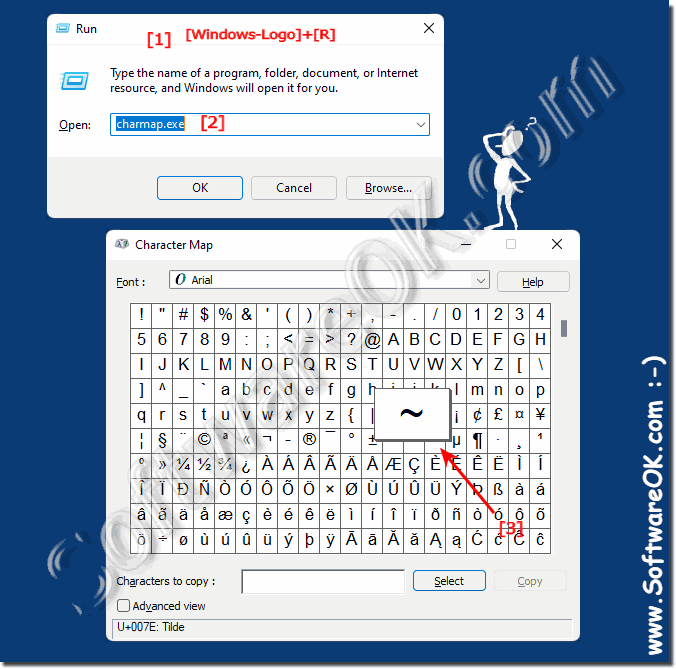 |
2.) What should you pay attention to when using the ~ symbol?
The approximate symbol (~) is used differently in different contexts and applications. Here are some important things to consider:Keyboard layout: Make sure your keyboard supports the approximately symbol and that you know where it is located on your keyboard. Depending on the country and keyboard layout, the position may vary.
Use in filenames: In filenames on computers, especially Windows, the approximate symbol can be used as a placeholder for the current user's username. For example, “C:\Users\username\Documents” is replaced with “C:\Users~\Documents”.
Use in URLs: In URLs (web addresses), the approximately character is often used to encode spaces or special characters. It is used to replace characters that are not allowed in URLs. For example, a space in URLs is often represented as “$20” or “~”.
Use in programming: In different programming languages, the approximately sign has different meanings. For example, in some languages it is used to perform bitwise negation. In other languages, it can be used to access the current user's home directory path.
Use as a mathematical symbol: In mathematics, the approximately symbol is often used to indicate an approximation rather than an exact equality. For example, “x ~ 5” is used to express that x is approximately equal to 5.
Language Differences: The meaning and usage of the approximately symbol may vary depending on the language and context. It is important to consider the context in which it is used to avoid misunderstandings.
Approximate in word processors: In word processors such as Microsoft Word or Google Docs, the approximately sign can be used to create special characters, such as: B. for accents in languages such as Spanish or Portuguese. For example, to write “ă,” you can type “~a” and then make the about sign disappear.
Info:
The exact meaning and use of the approximately symbol depends heavily on the context. It is important to consider the specific application and context to ensure it is used correctly.
The exact meaning and use of the approximately symbol depends heavily on the context. It is important to consider the specific application and context to ensure it is used correctly.
3.) Attention, ~ Approximately Sign is not transnational!
The approximate symbol (~) is used similarly in different countries and languages, but there may also be differences and cultural peculiarities in its meaning and usage. Here are some general cross-national issues to consider:
Approximately in mathematics: The approximately symbol is used internationally in mathematics to represent approximation or approximate equality. For example, “x ~ 5” is understood similarly in many countries.
Approximately in filenames: Using the approximately character as a placeholder in filenames for the username is common in various operating systems and countries. This makes it possible to access the user directory without having to provide the actual username. However, the exact implementation may vary depending on the operating system and country.
Approximately in URLs: In URLs, the approximately character is used internationally to encode characters that are not allowed in a URL. It is used to replace spaces and special characters to ensure a correct URL address.
Approximately in programming: The meaning and use of the approximately sign in programming depends on the programming language and context. In some programming languages it is used for bitwise negation, while in other contexts it may have a different meaning.
Approximately in word processing: In word processing programs such as Microsoft Word or Google Docs, the Approximately character is used in different countries to create special characters or accents relevant to that language. Exact usage may depend on language and regional requirements.
Overall, the approximately sign is a well-known sign and is commonly used in many countries and contexts. However, it is important to note that the specific meaning and application may vary depending on region and culture. If you are unsure how the about symbol is used in a particular context, you should check the specific conventions and standards in your country or region.
4.) More related questions!
There are many characters, not just AZ or 0-9, here is more information that may interest you. To About ~, better deal with characters or less!
►► What are non-printable characters!
►► How do I use the Character Map?
►► Where is the AT '@' found on the on-screen keyboard?
►► What is a special character?
►► What is a character?
FAQ 150: Updated on: 26 May 2024 13:19
