The solution is simple, to change the size of the Windows 11, 10, ... etc. mouse pointer!Content / solutions / tip: 1.) ... Change the mouse pointer size under all Windows operating systems!
|
| (Image-1) Change the size of my Windows 11, 10, .... mouse pointer! |
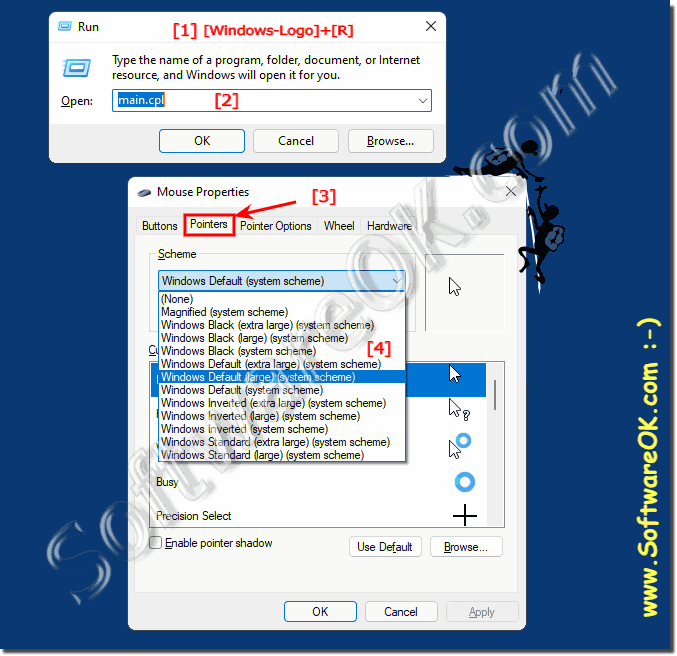 |
Tip:
You can also find these mouse pointer settings in the Windows 10 Control Panel, click or tap on the mouse symbol (icon) to change the mouse pointer / cursor settings, or open the Windows Control Panel and use The F3 key and enter the text Mouse!
2.) Change the mouse pointer size Windows 11, 10, 8.1 and 7!
1. Press the Windows logo key and type "Ease of Access Center" in the Windows search box and press the Enter key .
1b. Open the control Panel Windows + R and control command. F3 an enter "easy of"
1b. Open the control Panel Windows + R and control command. F3 an enter "easy of"
2. "Change how your mouse works" <<<
3. In the Mouse Pointer area, select one of the options that work best for you.
(... see Image-2 Point 1 to 5)

(... see Image-2 Point 1 to 5)
| (Image-2) Change the Mouse pointers size on Windows 11, 10, ...! |
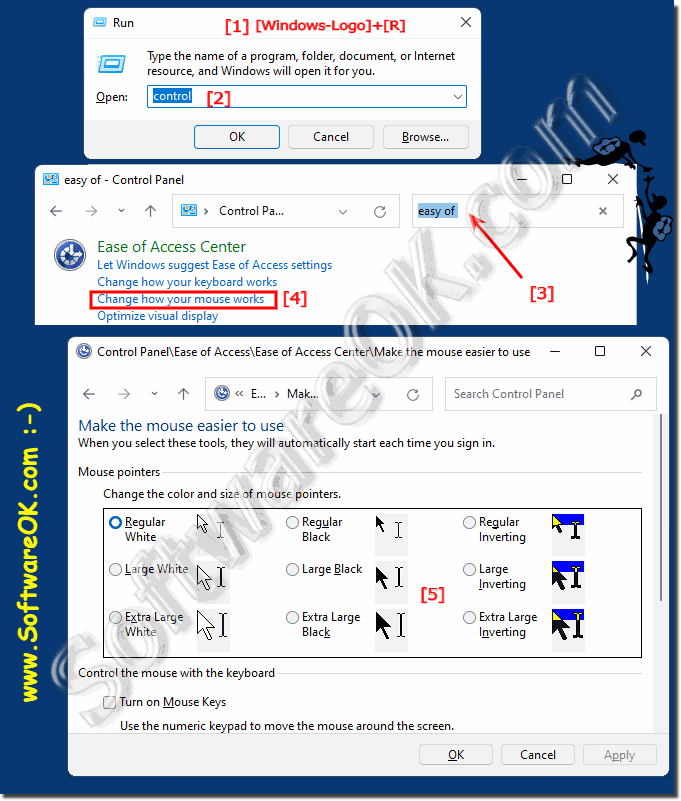 |
3.) What should I watch out for when changing the mouse pointer size?
This brief explanation contains steps for changing the appearance and size of one or more mouse pointers under Microsoft Windows. It should be noted that some programs use their own mouse cursors, and changing Windows cursors doesn't always affect third-party software.More tips:
Some programs also change the mouse pointer speed, here the tool can:
The automatic hold-the-mouse speed function for Windows is the right desktop tool if the mouse speed changes frequently!
In the Mouse Properties window on the Pointer Options tab, you can customize functions for the mouse cursors, including pointers and mouse speed.
If you change each cursor individually, or change a scheme with a new cursor, it is advisable to save your settings as a new mouse scheme.
Some programs also change the mouse pointer speed, here the tool can:
► Keep mouse speed
prove helpful.The automatic hold-the-mouse speed function for Windows is the right desktop tool if the mouse speed changes frequently!
FAQ 78: Updated on: 25 July 2021 13:34
