I have designed DontSleep so that the system setting is used, this rule is not only for Windows 11 and 10, it is also for all other MS Windows OS!If hibernation is enabled in Windows operating system, it will also be used. These can be easily changed in the power options. If necessary, you can call them directly in Do not Sleep. (... see Image-1)
Please use always ... the latest version of : Don't Sleep! Please read also this: ► ... hibernation settings windows 10 (turn off, enable)!
|
| (Image-1) Customize The Power options on all Win operating systems! |
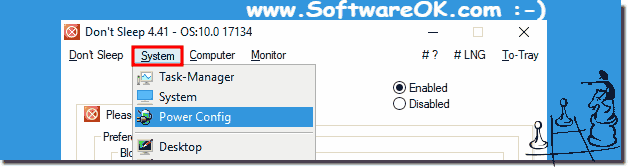 |
| Best Standby Hibernation prevent option on Windows! |
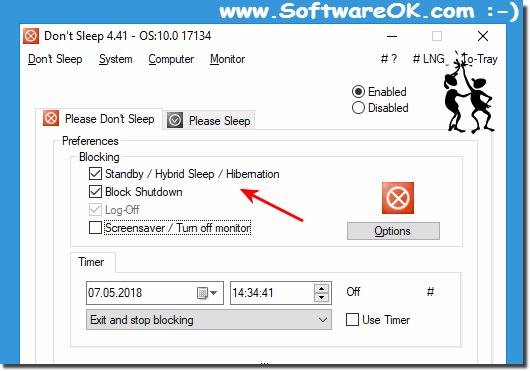 |
FAQ 10: Updated on: 15 July 2021 07:02
