Sometimes you just want to enable or disable your activity status in Discord, why not when it's possible!Follow the steps below to enable and customize this option. 1.) ... enable or disable status in Discord!
|
| (Image-1) Enable or disable activity status in Discord! |
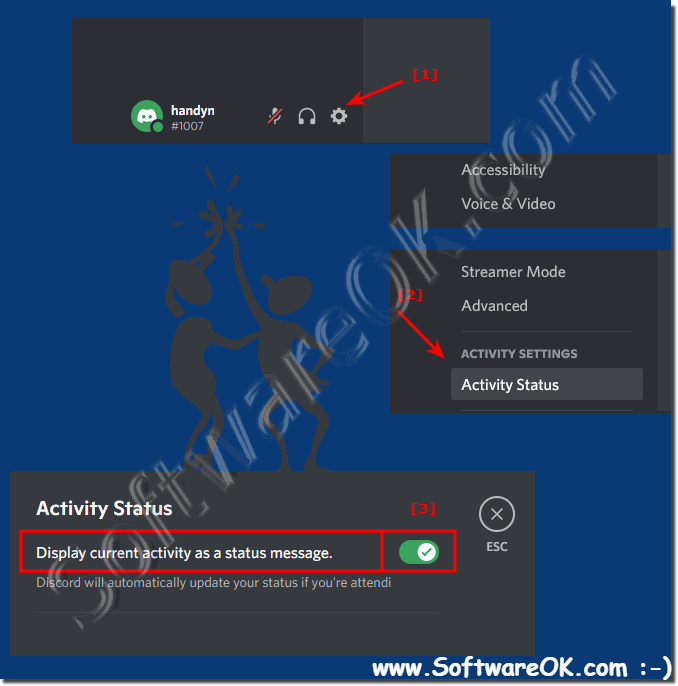 |
2.) Why enable or disable activity status in Discord?
While you're in Discord, you can show others what game you're playing or what software you're currently using. For example, the image shows your username! If you use other programs, this status can also change automatically if you wish.To use all the above options, you need to use Discord program on your computer. If you access Discord through your browser or smartphone, they won't work.
Activity status in Discord offers several benefits:
Benefits of having status enabled:
* Show others what you are doing:
This can be useful for keeping in touch with friends who can see if you are playing, listening to music, or doing something else work.
* Find game mates more easily:
Viewing your game status allows other users to see what game you are playing and invite you to a game more easily.
* Show your personality:
You can customize your status to express your personality or interests.
Benefits of Prevented Status:
* Privacy:
If you disable your status, other users will not be able to see what you do. This can be helpful when you want to concentrate on something or simply protect your privacy.
* Avoid distractions:
If you turn off your status, you are less likely to be distracted by other users seeing you are online.
* Focus on your work:
When you're working, it can be helpful to turn off your status to avoid interruptions.
Ultimately, the decision whether to enable or disable your activity status is yours.
Here are some points to consider when making your decision:
* How important is your privacy to you?
* Do you want to stay in touch with other users?
* Do you often play online games?
* How easily are you influenced by distractions?
Depending on the situation, it may also be helpful to enable or disable your status.
For example, you can turn your status on when you want to play with friends and turn it off when you're working.
FAQ 12: Updated on: 3 May 2024 06:11
