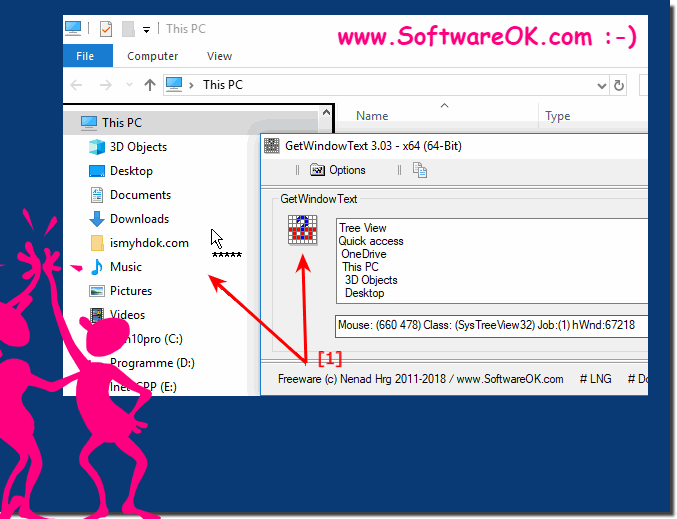It is a simple standard function that enables you to read the texts under Windows 11, 10, ... etc. with this program!No hacking is required to read window contents, there is the practical C ++ command GetWindowText that makes this possible. And reading out window texts works with all Windows desktop programs, this is simply sent to the corresponding program and usually the program returns the corresponding text. Other text query commands are also sent to the GetWindowText in order to get the appropriate text back for list views and directory structures! Read the texts on all Windows desktop and server operating systems!1. With a click of the left mouse button on the button with GetWindowText Icon
and reading can be started by holding down the left mouse button.
2. Then simply hold the mouse over the window from which the text is to be read.
3. The Reading will be stopped when the mouse button is released.
Info:
If the target window belongs to the current process, GetWindowText causes a WM_GETTEXT message to be sent to the specified window or control. If the target window belongs to another process and contains a label, GetWindowText gets the label text of the window. If the window has no label, the return value is a null string. This is by design. It enables applications to call GetWindowText without responding if the process to which the target window belongs does not respond. However, if the target window does not respond and belongs to the calling application, GetWindowText no longer responds to the calling application. To get the text of a control in another process, send a WM_GETTEXT message directly instead of calling GetWindowText. FAQ 6: Updated on: 13 July 2021 14:28 |
| ||||||||||||||||||||||||||||||||||||||||||||||||||||||||||||||||||||||||||||