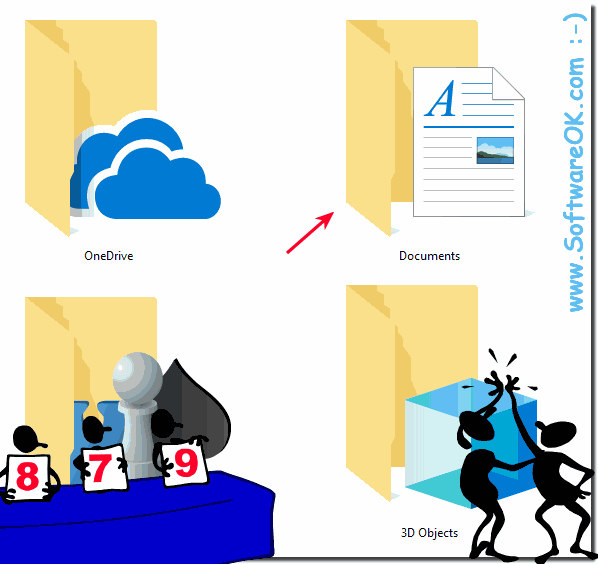The Documents folder causes confusion and frustration because not only documents in the Documents folder!The Documents folder is also just a folder designed to store documents. This folder can also be used to store other things, such as video music files, etc ... The term documents folder has been taken out of the office and government agencies everyday, although earlier here also other things have landed that have nothing to do with it Documents had to do. Everyone who worked in the office knows. It is up to each one to decide what he saves in the document folder. Especially if you have no documents, so the document folder is useless. ►►► Change My Documents Folder under Windows!
What is a document anyway?A document can refer to many things. A document, or otherwise known as a document file, is a description that does not always have to be in an electronic form. A copy of a will, or an expression is also a document. To save it as a digital document on a computer, you have to scan it and save it, for example, as a PDF . All word processing program are Office products, such as the MS 365 / 2016 Office disseminated. Once a digital document has been created, a copy can spread around the world like a virus, or by using a printer to print that document, it can be distributed like leaflets.
FAQ 62: Updated on: 10 July 2018 09:41 |
| |||||||||||||||||||||||||||||||||||||||||||||||||||||||||||||||||||||||||||