If you don't have Word, Excel and PowerPoint files from one of the Microsoft Office packages, you can still open it!When you work with files created in Microsoft Office, or need to create files that are compatible with a Microsoft Office application, there are free options available. Even if the Microsoft Office can be shared with family and friends, not everyone has it, or you are on a strange PC and do not have the MS Office to hand! 1.) ... Microsoft Online as an alternative to Microsoft Viewer applications!
|
| (Image-3) Register Microsoft Office for free! |
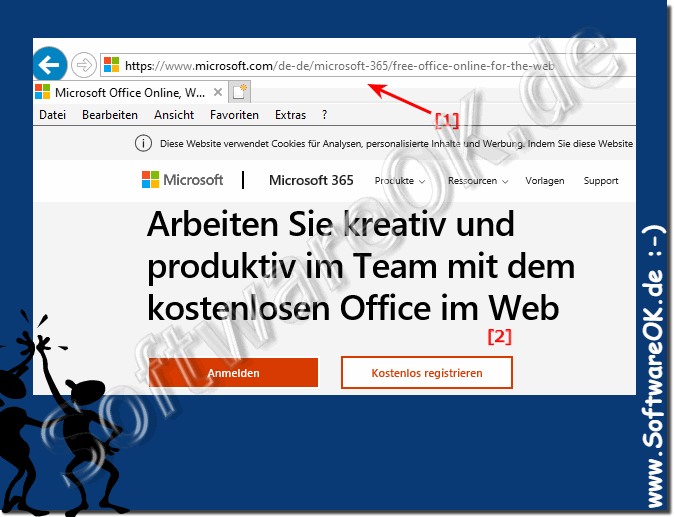 |
2.) A free open source project from Sun with various solutions!
It includes word processing, drawing, spreadsheet, database, mathematics and formulas programs or software. There is also a portable version of OpenOffice, this is a version specially optimized by OpenOffice for flash memory. It also includes a grammar checker for almost all documents.
Download portable program at portableapps.com: ... portableapps.com/apps/office/openoffice_portable
Download install version at de.openoffice.org: ... ... openoffice.org/downloads
Info at openoffice.org: ... de.openoffice.org
Info:
In Open Office you have Calc as an alternative to Excel, Writer as an alternative to Word, Impress as an alternative to PowerPoint, .... etc!
From version 3.2.0 on there is no portable version, because it is legally not allowed to be repacked due to a new trademark restriction from Oracle.
In Open Office you have Calc as an alternative to Excel, Writer as an alternative to Word, Impress as an alternative to PowerPoint, .... etc!
From version 3.2.0 on there is no portable version, because it is legally not allowed to be repacked due to a new trademark restriction from Oracle.
| (Image-2) Download alternative to Microsoft's Office! |
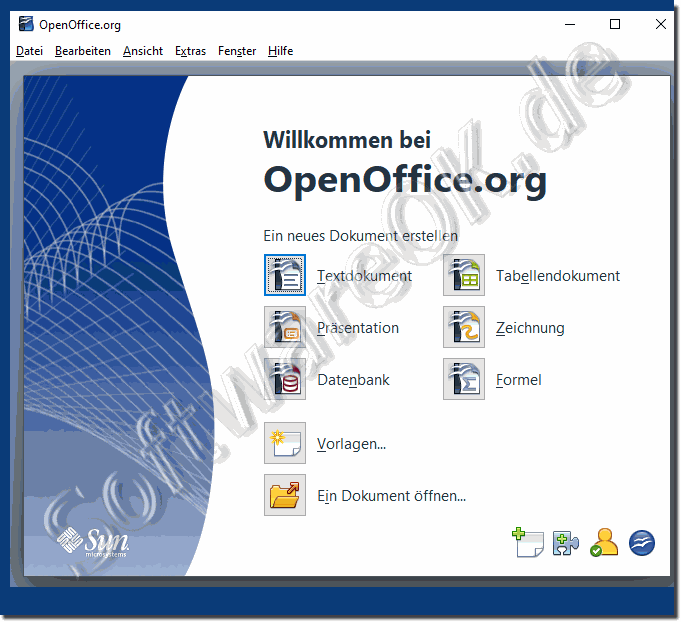 |
The free open source project from Sun with various office solutions. It is available for all major platforms including Microsoft Windows, Apple macOS, and Linux. Below is a list of the programs included in this package.
3.) Online solutions like Google Docs!
There are also many free online solutions like the Google Docs, with Google Docs programs available from Google you can not only open and create files freely, but also collaborate and share files with anyone with internet access. It is compatible with many file formats including .doc, .docx, .rtf, .sxw, .pdf, .ppt, .pps, .csv, .xls, .xlsx, .ods, and .html.
►► https: // ... docs.google.com ... document
| (Image-4) Open Microsoft Office documents with Google Docs! |
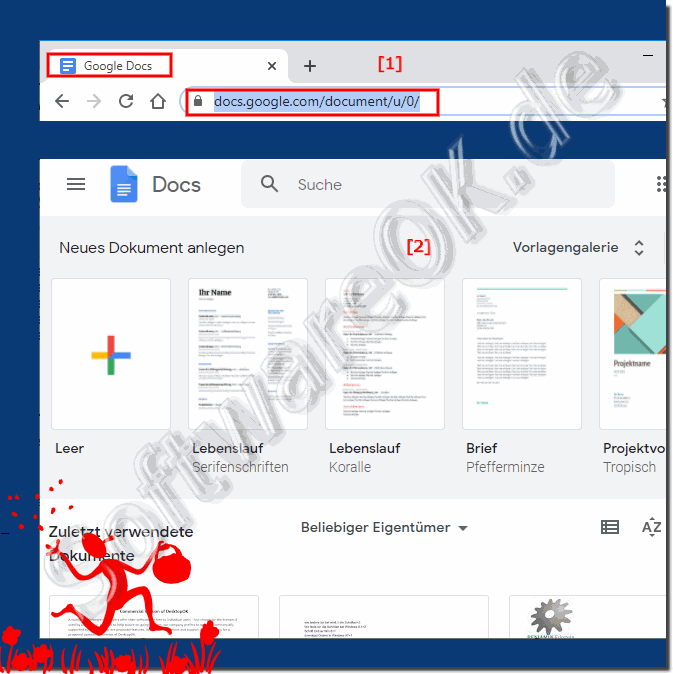 |
4.) ... What should you watch out for when opening Office documents?
Very rarely this problem is that files that are displayed correctly with Microsoft Office programs cannot be opened or that a fatal error occurs!
There may be deviations in the presentation of complex Microsoft Office documents. Office documents with a macro cannot be opened for security reasons!
For example, in Word documents, there may be deviations in the highlighters, or the page numbering is incorrect, or the frame and font are slightly different.
The trend is towards online application, here you should note that a permanent online connection is necessary!
There may be deviations in the presentation of complex Microsoft Office documents. Office documents with a macro cannot be opened for security reasons!
For example, in Word documents, there may be deviations in the highlighters, or the page numbering is incorrect, or the frame and font are slightly different.
The trend is towards online application, here you should note that a permanent online connection is necessary!
FAQ 51: Updated on: 18 August 2021 05:42
