Commercial use is also allowed with the practical desktop pointer as a function and is also very popular here on Windows 11, 10, ... etc.!A lot of users asked for a simple pointer stick, which should serve as a digital mouse extension, the pointer stick tool is just the right thing. You do not have to worry or install extensive software and why, if it is only about these essential functions, it is the right presentation tool, especially popular with PowerPoint as a pointer staff! 1.) ... Commercial pointer stick use is absolutely legal on Windows 11, 10, ...!
|
| (Image-1) Use pointer rod for software presentations commercially! |
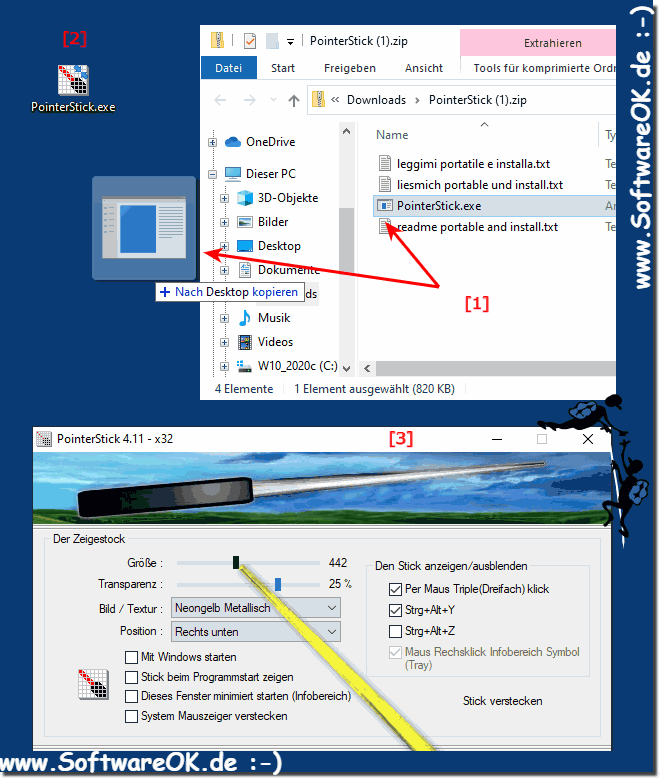 |
2.) Interesting facts about the use of the pointer stick!
A large mouse pointer, often referred to as a "cursor", is commonly used in software presentations and training to draw viewers' attention to specific areas of the screen. This can be particularly useful if you want to demonstrate software features or applications. Here is some information about it:
Purpose: The large mouse cursor is used to enlarge the normal mouse cursor on the screen so that it is more visible to the audience. This makes it easier for viewers to follow your mouse cursor on the screen and understand where you click or what features you use.
Software tools: There are various software tools and applications that provide the ability to use a larger mouse pointer for presentations. Some presentation software like Microsoft PowerPoint or screen recording tools like Camtasia may already have this feature built-in.
Context: The use of a large mouse pointer should be in the context of the presentation. It should only be used if it improves the understandability of the presentation. For example, to point out important buttons or functions.
Customization: In most cases, you can adjust the size and appearance of the large mouse cursor to ensure that it is clearly visible but not too distracting.
Commercial Use: If you create software presentations for commercial purposes, you should ensure that you have the necessary licenses and permissions for the software and use of the large mouse cursor. Some tools may require payment if you use them commercially.
Alternative methods: In addition to a large mouse cursor, you can also use other techniques to draw attention to specific areas of the screen, such as highlighting text or showing arrows or circles.
Overall, a large mouse cursor can be a useful tool to make your software presentations more effective and ensure your viewers can easily follow what you're showing. However, keep in mind that using this tool should be done carefully to avoid excessive distraction.
FAQ 9: Updated on: 6 October 2023 16:08
