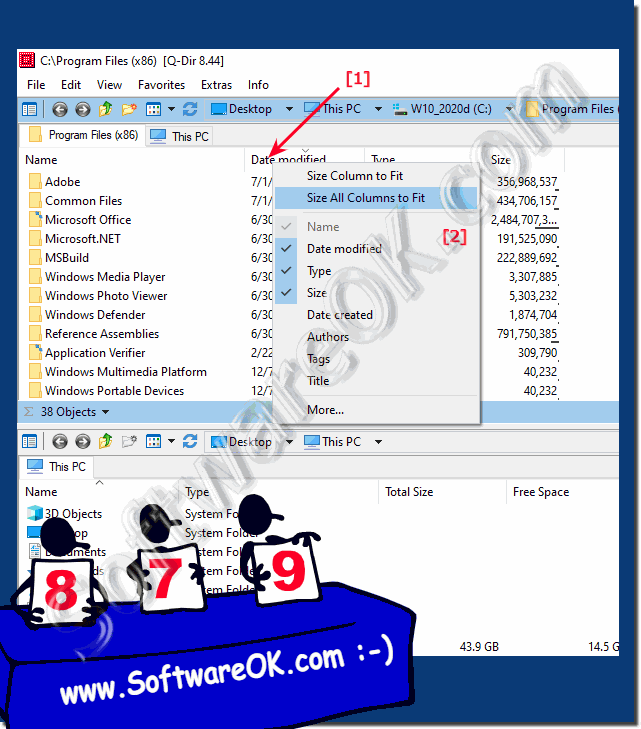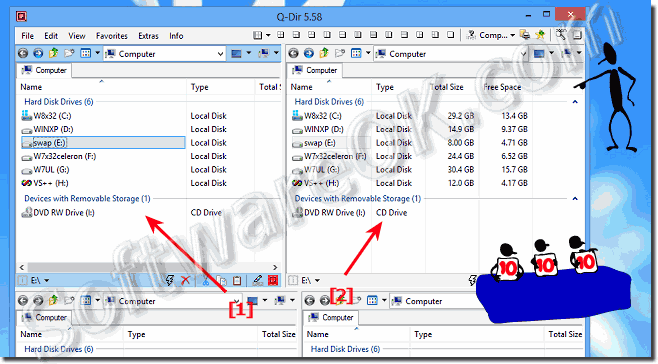|
I miss an 'Auto column width' option in the file explorer 4 Windows?
| | |
 Please start the File-Manager Q-Dir one time as 4x on Windows 11, 10, and MS Server 2019 Menu ► Extras ► Start as Then it should work. Image-1 Automatically  When in Q-Dir the folders expand too quickly, in Tree-View, adjust the drag over expand time  Plase easy enable mouse over scrolling in the Quad-Directory-Explorer on Windows 11, 10, or MS Server OS In: MENU ► EXTRAS ► List-View ► Mouse wheel  Close Tab in Q-Dir with one click, en also duplicate clone a Tab in Q-Dir Content: Close Q-Dir Explorer Tab with 1 click Duplicate the Tab in Q-Dir  Select multiple files via checkbox is possible at Q-Dir 4.41, please enable this very useful feature in the program via ► Menu  Please disable the "column highlighting" for List-View of the Q-Dir Explorer on Windows 11, 10, or MS Server OS "Menu" ► "Extras" ► "List-View" ► "Disable  It is very easy to disable the expand and view of the zip-folders files in Q-Dir Tree-View on Windows 11, 10, or MS Server OS Please check the Quad-Explorer | |
»» My question is not there in the FAQ |
|
|
|
|
|
| |
|
|
|
| Asked questions on this answer: |
|
|
- How to turn-on auto size the columns in Q-Dir Explorer?
- Is columns autosize in Q-Dir possible?
- Auto resize the columns in Q-Dir, ho to?
- I'm missing a option 'Auto column width'?I know FAQ answer. But... On my laptop (dell) it isn't possible to enter this keystroke... Can you add option to remap this key? Or add option to really automatic resize columns?
|
|
Keywords: miss, auto, column, width, option, file, explorer, windows, automatically, adjust, also, available, quad, q-dir, reluctant, save, Questions, Answers, Software
|