With Windows 11, 10, 8.1, it is easy to save individual favorite columns in the Quad Explorer with current view!
The option to save columns in Q-Dir has been around for a very long time, the behavior is slightly different than in the standard file explorer , as from version 7.89 you have another option to save the view setting and certain columns, these columns can be loaded at any time. Whether you're working on a native Windows desktop computer, on a tablet PC, Surface Pro / Go, or on a server operating system!
Content / Solution / Tips:
1.) ... Saving and loading of the individual columns and view setting!
2.) ... Why this individual column and view storage?
1.) Saving and loading of the individual columns and view setting!
1. Start the Quad Explorer2. Adjust the view settings (Details, Large icons, ...)
3. Select the appropriate columns, eg for media
4. Hold down the Ctrl Key and click with the right mouse button on the column Header
5. Select "Save" and give a name
6. To load the columns, repeat the Point 4. again
7. And just load the columns and view settings
(... see Image-1 Point 1 to 8)
Granted, there are already a few moves, but everyone knows how long it takes to set different individual file explorer columns , especially with a certain column width, it can take a while, now you can choose your favorite columns with the appropriate width and view Quickly reload and use settings with just two clicks.
| (Image-1) Save individual columns set and file explorer views under Windows! |
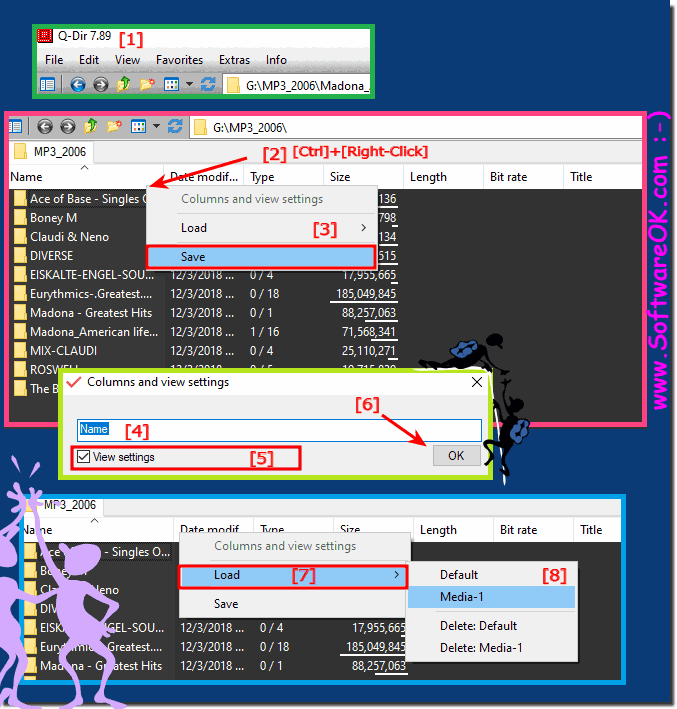 |
2.) Why this individual column and view storage?
Saving and loading is very useful, especially users who work a lot with media (images, audio, video) sometimes need not only the standard columns, but also individual media columns to get important information about the content (image width, sampling rate, Resolution, length / duration, artist, rating ...), but these can be very time intensive for normal management of the data (move / copy) also a hindrance, for this reason, you can now quite quickly switch between the individually created columns, At best a default columns group, audio, video, photos, etc ....| (Picture-2) Custom column in File Explorer Views! |
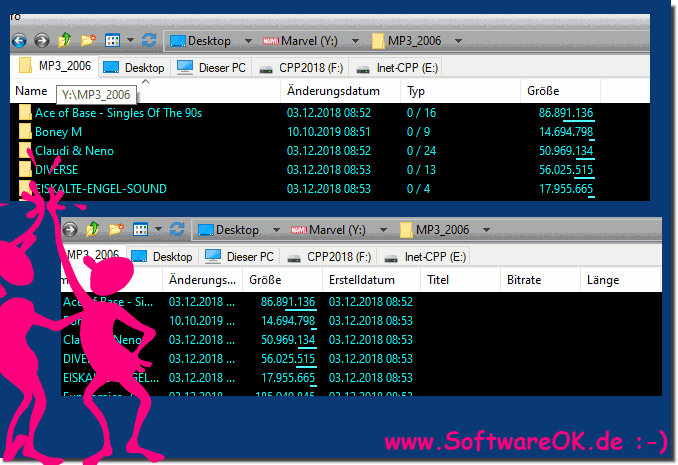 |
Even under Windows 10, the columns in Explorer can be displayed for all folders with subfolders with the same columns. How can I set in Windows 10 that the selected columns name, date modified, type, size in File Explorer for each folder and subfolders always displayed the same. Where are these attitudes to find is therefore no magic. What can I do if I still have problems with columns is a frequently asked question. Restart the Windows operating system, please perform a correct Windows restart.
User Questions:
- Q-Dir 3.33 The Column Chaos - An Infinite Story? With Windows Vista and Q-Dir!
I have been using the latest version of Q-Dir for a few days now - on Windows Vista . I have the impression that the column nonsense has decreased but has not been eliminated. Even if you select a folder from the favorites list, it happens that the unwanted columns are displayed.
Does it have to be that way?
Still, I like your program.
My answer:
So it works wonderfully for me.
Otherwise there were no messages from other users.
But I stay tuned, maybe there is a worm somewhere that only makes itself felt with you.
The reasons for this are still unknown to me and without mistakes I can hardly find the error.
But as I said I will stay tuned!
Thank you for your prompt reply. Since I don't know your program code, I can only help you to a limited extent. Perhaps this will help you:
As far as I can remember, the problem only occurs with folders that contain image or A / V files (.jpg, .avi, .mp3 etc.). It seems that Q-Dirchecks the file types and shows the nonsensical columns for the named ones - just like Windows Explorer. (With the previous version I had a different 'success experience'. In the left (part) window I opened a folder with .flv files from the favorites list (everything ok), immediately afterwards - accidentally - the same folder in the right - with the column nonsense.)
Maybe this will help you a little. My answer: All right! Each Q-View (window) has its own independent column management , taking into account the folder type (workplace / system / standard folder). It is best to set the individual columns in Q-View 1 and transfer them to all other Q-Dir windows or views!
Transfer to column settings:
https://www.softwareok.de/?seite=faq-Q-DIR&faq=14
- Improvement suggestion for Q-Dir
thanksgiving:
Yesterday evening I downloaded your new version 3.29 and tried it out. It appears that my suggestions have been fully taken into account. Now I find the browser simply great!
Folders are opened without these nonsensical columns. The font color is uniform according to file types.
Two marginalia remain:
1. Yesterday, a folder with packed files was displayed completely in green. (very nice) The same in blue today. Is this a software loose contact?
2. .jpg files are still displayed in red like .exe files. This is not a drama. But does that have to be?
I can live with these little inconsistencies. In any case, many thanks!
I'll have a look at that!
- Make column views of the current folder valid for everyone ... (Apply to everyone?) If you want to transfer the column settings between the views, you can do this via the Options tab bar Columns. Faq: Q-DIR faq 14
- Q-Dir 2.81 You can set that the settings are saved when the program is closed. Unfortunately it is not saved that the type, size etc. which I hide is also saved. Am I doing something wrong or is this not (yet) possible? With regard to columns, you still have to activate the option via the menu > "Tools" / "Colors and Columns" / "Save Columns" , I hope this is meant;)
- Suggestion for improvement for Q-Dir
A general INI file doesn't hurt ...
maybe it would be better to put on a Q-Dir .ini if ??it is there. Whoops ... all problems solved. I could create additional Ini's, split (one ini for the columns), etc.
Apropo columns: please include the function: apply to all folders or configure via INI (always only show the following columns: file, size, date). at vista i almost get a bird with the cracks.
if you have a good idea - mail me!
OK!
- Export of file lists mp3 with metadata
system: Q-Dir 2.77, XP SP2, Firefox
Hello.
First of all hats off, class program.
One little thing bothers me. To export a list of mp3 files including the metadata to xls, you have to run the program as admin.
Or am I just too stupid? How is it with TXT Export? Just thinking again. The problem actually arises before the export. If you open the program as admin, you have all the columns in the list window. In the restricted user account only the standard columns as with the cmd command "dir". I just tested it under the same conditions! It also works, but will investigate!
So it's a so-called column problem (file details)?
