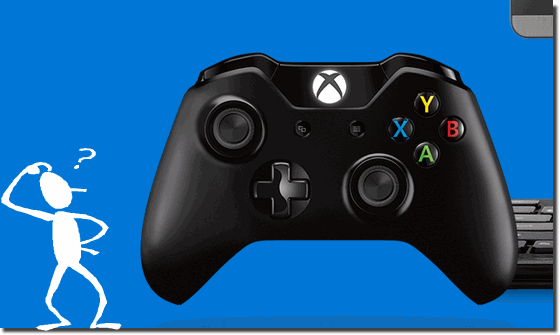You can under Windows 10 play only the Xbox Live games, so the Windows 10 is not an Xbox alternative or replacement :-) !The Windows-10 Xbox app is currently available only to customers who are using Windows 10. To get Windows 10 and the new Xbox app, you need to join the Windows Insider Program. By joining, you become part of every key moment along the way as we create Windows 10. You'll get Windows 10, the Xbox app, all the updated builds as soon as they're available, and an easy-to-use feedback app. More Info: http://www.xbox.com/en-us/windows-10 || http://www.microsoft.com/en-us/windows/features See also: || DirectX 12 on Windows 10 || Auto login || install time for windows 10 || remove APPs from Windows 10 ||
FAQ 88: Updated on: 25 September 2018 00:35 |
| |||||||||||||||||||||||||||||||||||||||||||||||||||||||||||||||||||||||||||