You can easily see the activation status of Windows 11, here are solutions to tell if Windows 11 is activated!Contents / tips / solutions:
|
| (Image-1) Check whether Windows 11 is activated, where can I see it? |
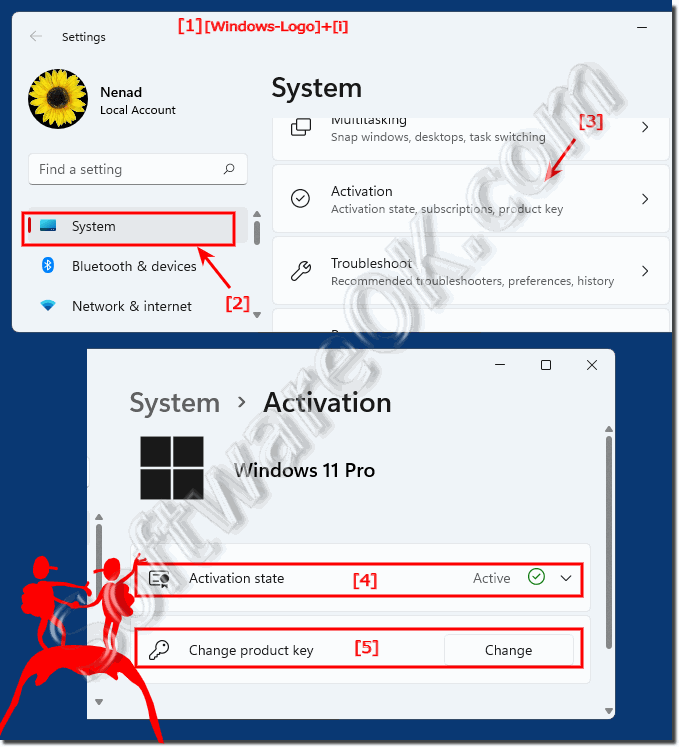 |
2.) Check via the command prompt whether Windows 11 is activated!
1. Please press the key combination Windows Logo + R and enter cmd a2. Now give the command slmgr /xpr
3. And you can see if your Windows 11 is activated or not
| (Image-2) Check via the command prompt is Windows 11 activated! |
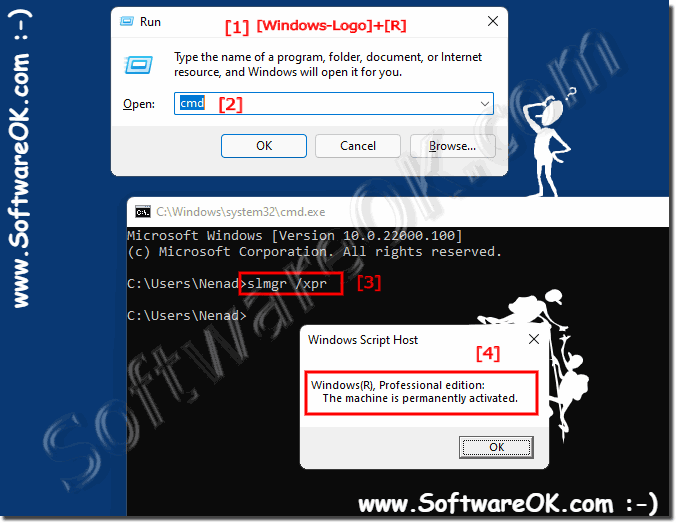 |
3.) ... Information on Windows 11 activation!
Once activated, Windows 11 will remain activated, but if you make major changes to your computer hardware, such as changing the configuration of your computer, B. changing your graphics card, motherboard, hard drive, the license of your Microsoft Windows 11 can be deactivated. You can fix this problem by reactivating the license on your computer, you will find examples in this simple FAQ and more links how you can do for MS Surface Pro and Go too !
4.) ... This is what it looks like if the MS Windows 11 OS is not activated!
( ... see Image-3 )
See also:
► Do I still receive updates if my Windows 11 is not activated!
► Change background when Windows 11 is not activated!
► Clear or blurry login background under Windows 11/10!
| (Image-3) Windows 11 is not activated, you can see it! |
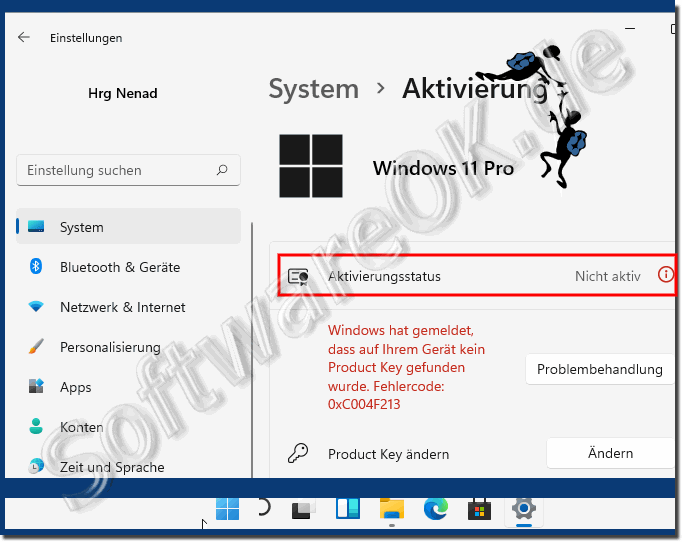 |
5.) ... Is it advantageous to activate Windows 11?
If you have an official, legal and activated copy of Windows 11, you can use all of your PC's features, such as: B. the adjustment of the display settings. If you are not sure whether your copy is activated, you can easily find out by following the instructions!
It is more advantageous, because you don't have to worry about doing something illegal on the PC in question and you support Microsoft in improving MS Windows 11, which is beneficial for everyone! When you consider what MAC youngsters are spending, the license key costs are a trifle!
It is more advantageous, because you don't have to worry about doing something illegal on the PC in question and you support Microsoft in improving MS Windows 11, which is beneficial for everyone! When you consider what MAC youngsters are spending, the license key costs are a trifle!
6.) Questions and answers about Windows 11, activation and CO.!
1. How do I check the activation status of Windows 11?
To check the activation status of Windows 11, press the Windows + i keyboard shortcut, navigate to "System" and then "Activation". There you can see the activation status.
2. What are the methods to know if Windows 11 is activated?
You can check the activation status of Windows 11 either through Settings or through Command Prompt.
3. Where can I find the activation status in Windows 11 Settings?
You can find the activation status in Windows 11 Settings under "System" and then under "Activation".
4. Can I check the activation status of Windows 11 through Command Prompt?
Yes, you can check the activation status of Windows 11 through Command Prompt by entering the command "slmgr /xpr".
5. Are there different types of Windows 11 licenses?
Yes, there are different types of Windows 11 licenses, such as RETAIL, OEM and volume licenses.
6. How do I change the Windows 11 product key?
You can change the Windows 11 product key by going to Windows 11 Settings, navigating to Activation, and then clicking Change Product Key.
7. What happens if I make major hardware changes to my computer?
If you make major hardware changes to your computer, such as replacing the graphics card or motherboard, it may cause your Windows 11 license to be deactivated.
8. Can I reactivate the Windows 11 license after hardware changes?
Yes, you can reactivate the Windows 11 license after hardware changes by going through the activation process again.
9. What does an unactivated Windows 11 look like?
An unactivated Windows 11 may display a watermark in the lower right of the screen and some customization options may be limited.
10. Will I still receive updates if my Windows 11 is not activated?
Yes, you will still receive important security updates even if your Windows 11 is not activated.
11. How do I change the background in a non-activated Windows 11?
You can change the background in a non-activated Windows 11 by going to Settings, then navigating to "Personalization" and selecting a new background there.
12. Is it beneficial to activate Windows 11?
Yes, it is beneficial to activate Windows 11 because it allows you to use all the features of the operating system and ensures thatthat you receive the latest updates and security patches.
13. What features can I use when my Windows 11 is activated?
When your Windows 11 is activated, you can use all personalization and customization options, as well as use all features and apps without restrictions.
14. Are there differences between RETAIL, OEM and volume licenses of Windows 11?
Yes, there are differences between RETAIL, OEM and volume licenses of Windows 11, especially in terms of the type of licensing and usage permissions.
15. How do I check my Windows 11 license?
To check your Windows 11 license, go to Windows 11 Settings, navigate to "Activation" and check the license status there.
16. Can I change my Windows 11 product key online?
Yes, you can change your Windows 11 product key online by going to Windows 11 Settings, then navigate to "Activation" and select the option to change the product key there.
17. What are the steps to find the activation status in Windows 11 Settings?
The steps to find the activation status in Windows 11 Settings are as follows: Press the Windows + i keyboard shortcut, navigate to "System" and then "Activation".
18. How can I check if Windows 11 is activated using the command prompt?
To check if Windows 11 is activated using the command prompt, type the command "slmgr /xpr" and check the response.
19. When can my Windows 11 license be deactivated?
Your Windows 11 license can be deactivated if you make major hardware changes to your computer, such as replacing the graphics card or motherboard.
20. How do I reactivate Windows 11 after a hardware change?
To reactivate Windows 11 after a hardware change, go through the activation process again by entering your product key or using the online activation option.
21. Can I check the activation status of Windows 11 without an internet connection?
Yes, you can check the activation status of Windows 11 even without an internet connection by using Windows 11 Settings or Command Prompt.
22. What kind of hardware changes can cause my Windows 11 license to be deactivated?
Major hardware changes such as replacing the graphics card, motherboard, or hard drive can cause your Windows 11 license to be deactivated.
23. What problems can occur if Windows 11 is not activated?
If Windows 11 is not activated, you may experience issues such as a watermark on the screen, limited customization options, and possibly loss of access to certain features.
24. Are there ways to activate Windows 11 for free?
There is no official way to activate Windows 11 for free. You usually need a valid license key to activate Windows 11.
25. How do I help Microsoft improve Windows 11?
You help Microsoft improve Windows 11 by legally purchasing and activating your version, providing feedback, and participating in optional telemetry programs that help Microsoft detect and fix bugs.
26. What are the benefits of official Windows 11 activation?
The benefits of official Windows 11 activation are full access to all the features of the operating system, regular updates and security patches, and compliance with license terms.
27. Are the costs of Windows 11 license keys low compared to MAC users?
Yes, compared to what some MAC users spend, the cost of Windows 11 license keys is usually low.
28. How can I make sure my copy of Windows 11 is legal?
To make sure your copy of Windows 11 is legal, you should purchase it from an authorized source, enter the license key correctly, and complete the activation process.
FAQ 102: Updated on: 6 June 2024 18:14
