In order to start the applications, programs, ... as an administrator, you do not need an extra administrator run dialog on Windows 11!There are practical but overloaded external tools such as the ► Run-Command Dialog , but these are not necessary if you want to run programs under Windows 11 as administrator, the MS Windows 11 Run dialog has the option to run programs, applications, ... etc. to start as admin! 1.) ... Run as administrator on Windows 11!
|
| (Image-1) The administrator run dialog on Windows 11! |
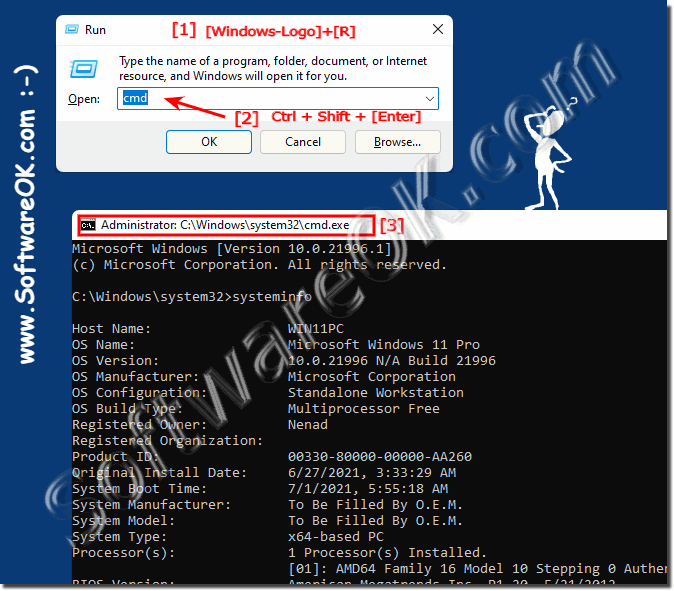 |
2.) Attention the system administrator always has full system rights!
Everyone has ► the predefined Windows 11 administrator account that can also be activated on Windows at any time via the cmd.exe and the command: net user Administrator /active:yes
When using the System Administrator account, it is pointed out before execution that you have the full rights and responsibility for the operating system!
(... see Image-2)
| (Image-2) The help with full administrator rights on Windows 11 a full admin! |
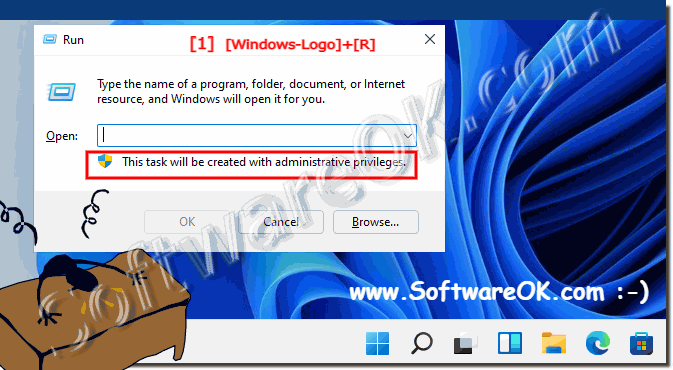 |
3.) More tips on administrator, access and Co.!
As always, access and rights are also important in Windows11, like all Microsoft Windows desktop and/or MS server operating systems, so it is all the more important to keep an eye on them. Here you will find further links and tips on the subject of access, rights and co., which can help you more or less!►► Does the administrator have to be designated as admin or administrator?
►► Can I restore the administrator on Windows 11, 10, ...?
►► Difference between standard user and administrator / accounts?
►► Windows 10 and 11: Deny, set up and remove folder access
►► Can I encrypt certain folders / files in Windows 11?
►► What are access rights?
►► What is an administrator?
FAQ 31: Updated on: 26 August 2023 06:36
