The name of Microsoft's latest free Anti-Virus freeware is "Microsoft Security Essentials" good for windows 7 and older!This Freeware provides real-time protection for your Personal Computer that guards against viruses, spyware and other malicious software.
I tested the "Microsoft Security Essentials" on Windows XP, Vista and Windows Seven Starter and Pro. Download-Link: ► ... microsoft.com/security_essentials or use the Avira AntiVir Personal - Free Antivirus : ... avira.com/avira-free-antivirus (Without Genuine Validation) Some Screenshots of "Microsoft Security Essentials" (c) Microsoft on Windows-7 . See also info: ► ... computer and internet security 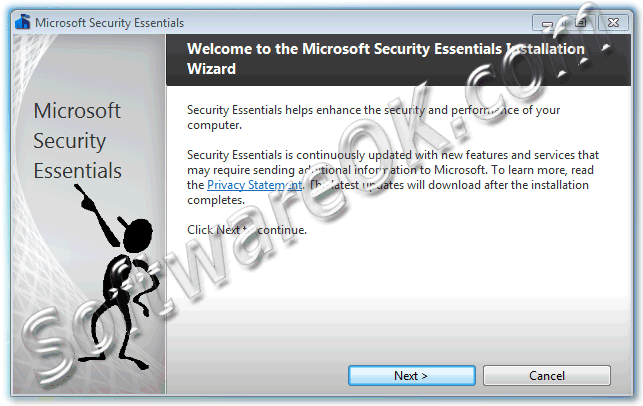 Security Essentials is continuously updated with new features and services that may require sending additional information to Microsoft. To learn more, read the Privacy Statement. The latest updates will download after the installation completes. 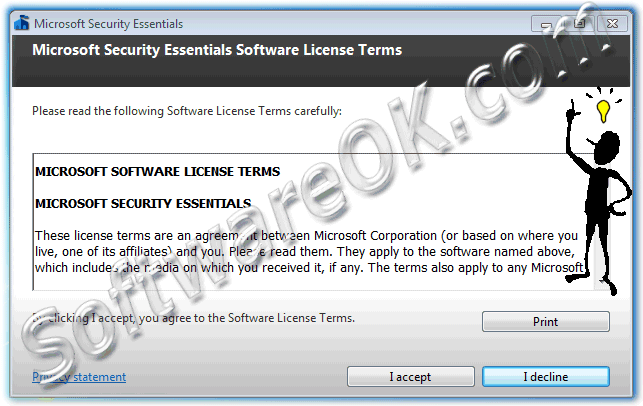 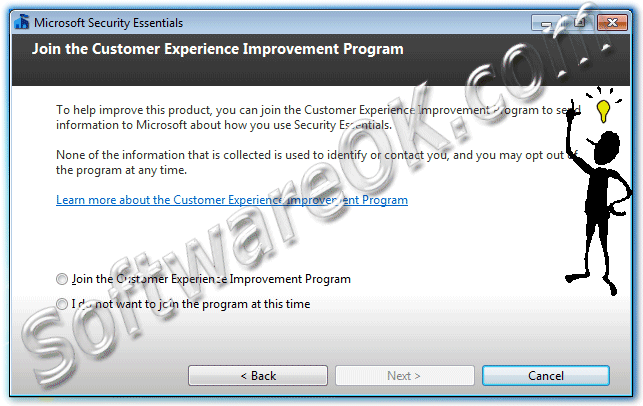 None of the information that is collected is used to identify or contact you, and you have the option to go out of the program at any time Learn more about the Customer Experience Improvement Program 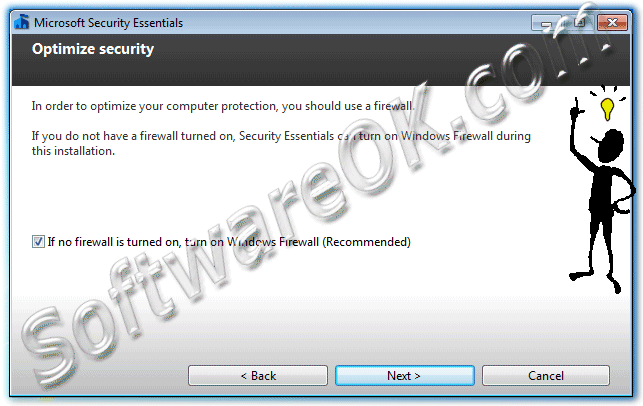 Info:
In order to optimize your computer protection, you should use a firewall. If you do not have a firewall turned on, Security Essentials can turn on Windows Firewall during this installation. ... Download Required Windows Validation Components FAQ 43: Updated on: 29 June 2021 15:42 |
| |||||||||||||||||||||||||||||||||||||||||||||||||||||||||||||||||||||||||||
