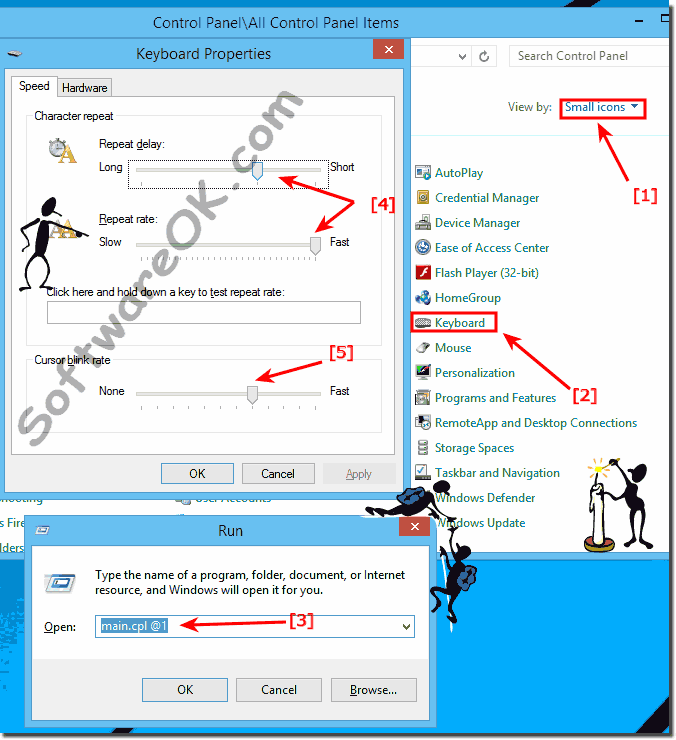|
Windows 8.1 and 10 keyboard speed (faster, slower and repeat)!
| | |
 Is easy to Find, Open and Run Computer Management in MS Windows 8.1, 8 and 10 Desktop OS Here are 4 methods to open the Computer Management in Windows 8.1/8, Computer  The solution is simple to make the keyboard more easier to use in Windows-8.1 and Windows 10 Content: 1. Open/Start the advanced settings of the Windows  It´s easy to find the default images for users in Windows 8.1 and Windows-10 If you want that reset the user picture to default in Windows 8.1 Please start  The solution is simple to change image of Windows 8.1 / 10 lock screen, to make it individual or smarter Content: 1. Windows 8.1 and enable slideshow  The solution is simple to disable e.g. turn off the left desktop corner APP and Program switch in Windows 8.1 / 10 Please press the Windows + D key combination  The solution is simple to open and start Microsoft Internet Explorer always on Windows 8.1 or Windows-10 desktop and disable Metro IE App Start the MS Explorer  The solution is simple to show the administrative management Tools in the Windows 8.1 Start Tiles At first, please switch to the tile view in Windows 8 | |
»» My question is not there in the FAQ |
|
|
|
|
|
| |
|
|
|
| Asked questions on this answer: |
|
|
- Windows 8.1 slowtyping and keyboard slow to response?
- How to slow keyboard cursor speed?
- How to adjust keyboard response rate win 7?
- Windows 8.1 keyboard sensitivity repeated tilde?
- How i increase typing speed in window 8.1 and Microsoft Windows 10?
- Keyboard lag windows 8.1 and Microsoft Windows 10?
- Change Keyboard Speed Windows 8.1 and Microsoft Windows 10?
- Windows 8 repeat keyboard?
- Windows 10 arrow key speed?
- How to speedup windows 8.1pro?
- Keyboard speed in windows 8.1 and Microsoft Windows 10?
- Typing speed is slow in window 8.1 how i make fast?
- How to change keyboard speed windows 8.1 Windows 8.1 slow typing?
- Windows 8.1 key repeat?
- Windows 8.1 Slow keyboard, how to change keyboard speed windows 8.1 and Microsoft Windows 10?
- Keyboard sensitivity windows 8.1 and Microsoft Windows 10?
- Why keyboard is working slowly in windows 8.1 and Microsoft Windows 10?
- Key stroke repeat speed?
- Keybord speed win 8.1 and Microsoft Windows 10?
- How to speed up keyboard in windows 8.1 and Microsoft Windows 10?
- Change typing delay windows 8.1 and Microsoft Windows 10?
- Windows 8.1 keyboard cursor speed slow?
- How to increase speed on window 8 keypad?
- Customize keys on keyboard windows 8.1 and Microsoft Windows 10?
- Space bar slow to respond?
- How to I adjust keyboard responsiveness in windows 8.1 and Microsoft Windows 10?
- Default speed properties of keyboard in windows7?
- How to change the speed of keyboard entries on windows 8,1?
- How to speed up virtual keyboard on Windows 8.1 and Microsoft Windows 10?
- How to spwwed up windws 8 key board speed?
- Typing speed in windowse 8.1 and Microsoft Windows 10?
- Increasing keyboard input speed beyond normal speed windows?
- Repeat keystroke speed?
- Change keyboard speed windows 7?
- Keyboard stroke speed slow?
- How to incresse spee of keyboar settings?
- Keyboard fast repeat?
- Windows 8 keyboard speed?
- Windows.8.1 speed typs?
- How to adjust keyboard and response rate?
- Changing keyboard repeat rate windows 8.1 handheld?
- Keyboard properties repeat delay setting in window 8.1 and Microsoft Windows 10?
- Keyboard slow on windwos 8.1, change arrow key speed?
- Keyboard properties windows 8.1 and Microsoft Windows 10?
- How to adjust keyboard sensitivity on windows rt 8.1 and Microsoft Windows 10?
- To increase the cursor speed in the key board?
- Type repeat speed?
- Speed keys for windows 8.1 and Microsoft Windows 10?
- Keyboard Properties window?
- How to change speed on keyboard?
- Default setting of key board speed window 8.1 and Microsoft Windows 10?
- Windows 8.1 typing lag?
- My win 8.1 pro is slow and now my spacebar is messed up?
- Windows 8.1 pro speed typing?
- Windows 8 repeat keying?
- Windows 8.1 how to type dot character?
- Keyboard sensitivity windows 8 and 10?
- Keyboard type speed windows 8.1 and Microsoft Windows 10?
- Change keyboard repeat speed in windows 8.1 and Microsoft Windows 10?
|
|
Keywords: windows, eight, 8.1, ten, 10, keyboard, speed, faster, slower, repeat, character, stroke, keystroke, Questions, Answers, Software
|