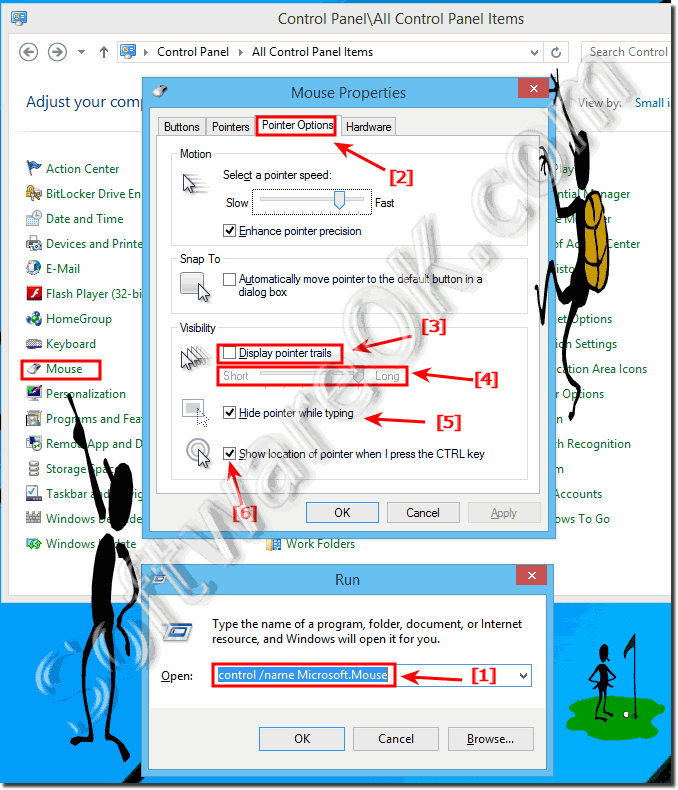|
The mouse track trails in Windows 8.1 and 10, can I disable this?
| | |
 The solution to Change font size and font type for programs in Windows 8.1 or 10 Info: Sometimes you want to adjust the font in Windows 8.1, you can in  Simple solution to restart the MS Explorer in Windows 8.1 and Windows 11, 10, To restart the Microsoft File Explorer on all Windows Desktop and Server  The Auto-Play feature in Windows 8.1 is quite annoying when you dont want this feature PS: this solution is also for Windows 7, Windows 10 Tip for all  In Windows 8.1 and 10, you have several options to customize the desktop Changing the desktop background or the theme is one of the first steps , as well  The preview window in MS Explorer is a useful feature in MS explorer, and you can customize it or turn on or off. This Solution is for Windows 8.1 and 10  Is to simple to Burn an ISO image to a DVD using CMD commands. The solution is for Windows 8.1, 8, or Win 10 and 7 You can use Windows Explorer to burn  The solution to simple to view a list of installed updates and uninstall the updates in Windows 8.1 and 10 The show the list of installed Windows 8.1 updates, | |
»» My question is not there in the FAQ |
|
|
|
|
|
| |
|
|
|
| Asked questions on this answer: |
|
|
- Windows 8.1 and Windows 10 mouse trail?
- Windows mouse trails program?
- Windows 8 pointer trail adjust?
- Turning off mouse pointer afterimage on win 10?
- Mouse tracking windows 8.1 and 10?
- Optical mouse key shortcut enable and disable in window 8.1?
- Windows 8 mouse trails?
- Windows 8.1 mouse tracking?
- Windows 8 mouse trails enabler?
- Windows 8.1 Mouse Trails?
- Mouse trails off 8.1 and Windows 10 to slow?
- Mouse trails Win 10?
- Windows 8 mouse trails, open trail settings to disable it?
- Windows 8.1 and Windows 10 Mouse Trails?
- Win 8.1 mouse trail customize?
- Mouse tracks in windows 8.1 or win 10?
- Windows 8.1 or Windows 10 enable mouse trails?
- Mouse trails on in Windows 8.1 or win 10?
- How to turn off pointer in windows 10?
- Mouse tracking windows 8.1 or win 10?
- Mouse trails windows 8.1 or win 10?
- Mouse trails off 8.1 slow or change mouse trails in windows 8.1 or win 10?
- Mouse trails off 8.1 slow?
|
|
Keywords: windows, eight, 8.1, 10, ten, mouse, track, trails, disable, properties, Questions, Answers, Software
|