Creating symbols, also known as icons, can be done for Microsoft Windows and other operating systems using various free tools!Contents: 1.) ... Free applications for creating icons!
|
| (Image-1) Creating and editing icons for Windows! |
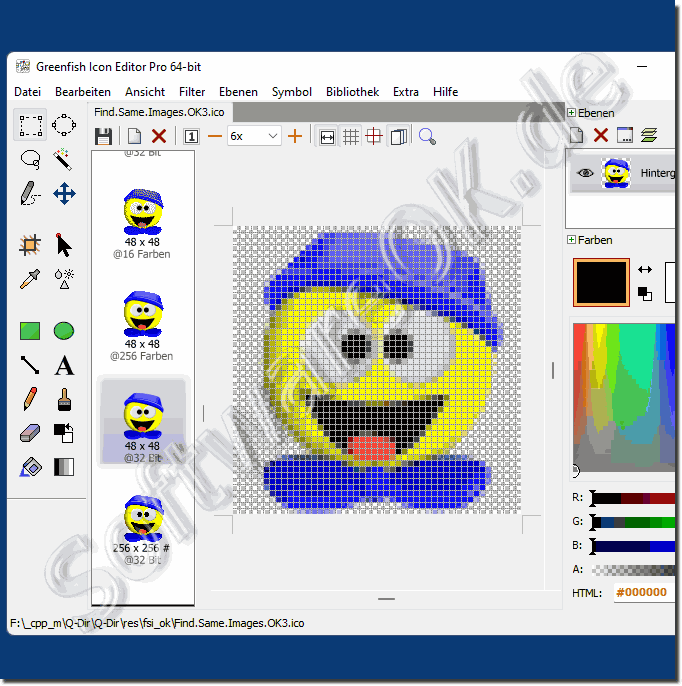 |
3.) More tips on icons, symbols and co.!
Desktop symbols and folder icons that you create yourself can make working under Windows more individual. You can find more tips on this topic here!► If the symbols / icons are displayed incorrectly in Windows Explorer!
► What are those symbols with little arrows in the corner?
► Change library icon and add more folders!
► Change the Windows folder icon RGB color
► Where is the desktop icon layout backup saved?
► Save desktop icon positions, layouts Windows 11, 10, ... Tools!
Questions and Answers:
1. What free programs are available to customize and create icons?
Numerous applications are available to customize, create and modify computer icons.
2. What are the features of Greenfish Icon Editor Pro?
Greenfish Icon Editor Pro allows you to create icons, animated or static cursor icons and other small image formats.
3. How to extract icons and cursors using Greenfish Icon Editor Pro?
Greenfish Icon Editor Pro can extract icons and cursors from executable files and icon libraries.
4. What icon sizes does Free Icon Editor support?
Free Icon Editor supports icon sizes of 16x16, 32x32 and 48x48 pixels.
5. How many color depths can be used with Free Icon Editor?
Free Icon Editor supports color depths of up to 16 million colors.
6. What search terms could be used to find more free icon editors?
Some search terms could be "icon editor free" or "icon editor free" .
7. How to create a simple icon using Greenfish Icon Editor Pro?
A simple icon can be created using Greenfish Icon Editor Pro by using the appropriate tools and designing the desired design.
8. What tips are given for customizing desktop icons and folder icons?
Tips are given on how to make desktop icons and folder icons more personalized to improve the user experience.
9. What to do if icons are displayed incorrectly in Windows Explorer?
If icons are displayed incorrectly in Windows Explorer, you may need to check settings or regenerate files.
10. What do the little arrows in the corner of certain icons mean?
The little arrows in the corner of certain icons indicate that they are shortcuts.
11. How to change the library icon and add more folders?
The library icon can be changed and more folders can be added by adjusting the corresponding settings in the operating system.
12. How to customize the RGB color of Windows folder icons?
The RGB color of Windows folder icons can be customized using special options in Settings or with the help of third-party tools.
13. Where is the backup of the desktop icons layout stored?
The backup of desktop icons layout may be saved in a specific location in the operating system or in special configuration files.
14. Tools to save desktop icons positions and layouts on Windows 11, 10 and other versions?
There are various tools that can be used to save desktop icons positions and layouts on different Windows versions, some of them are specifically designed for Windows 11, 10 and other versions.
FAQ 19: Updated on: 28 May 2024 15:31
