It is not that easy without external programs, changing the Windows folder icons in RGB color!
This question is often asked in relation to the tool ... DesktopOK .
Step 1/2:
First I created 3 symbols (time required 3 minutes)
I have prepared here as a download ;-) ►► ... DL/Symbol/ico_Ordner_RGB.zip
Step 1/2:
First I created 3 symbols (time required 3 minutes)
I have prepared here as a download ;-) ►► ... DL/Symbol/ico_Ordner_RGB.zip
| (Picture-1) Change the Windows folder icons RGB color! |
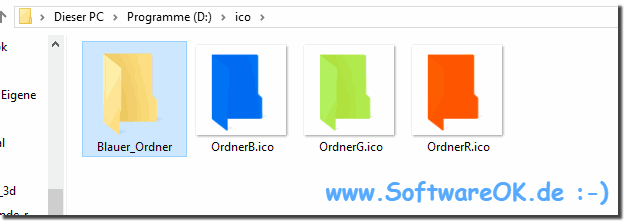 |
Info:
Windows 10 has very nice folder icons that look very stylish and modern. Folder icons were changed for the first time since Windows Vista. They are similar to the icons in Windows Vista / 7/8, but look flatter but retain richness of color. However, if you get bored with these new icons, you may want to replace the default folder icons with a custom icon from an external ICO file. This is how it can be done ;-).
Windows 10 has very nice folder icons that look very stylish and modern. Folder icons were changed for the first time since Windows Vista. They are similar to the icons in Windows Vista / 7/8, but look flatter but retain richness of color. However, if you get bored with these new icons, you may want to replace the default folder icons with a custom icon from an external ICO file. This is how it can be done ;-).
Step 2/2:
After that I created the test folder Blue_folder and I have assigned the folder folder B.ico
(time required <1 minutes) (... see Image-2 Point 1 to 4)
That's it but ;-)
| (Picture-2) Change the Windows folder icons RGB color! |
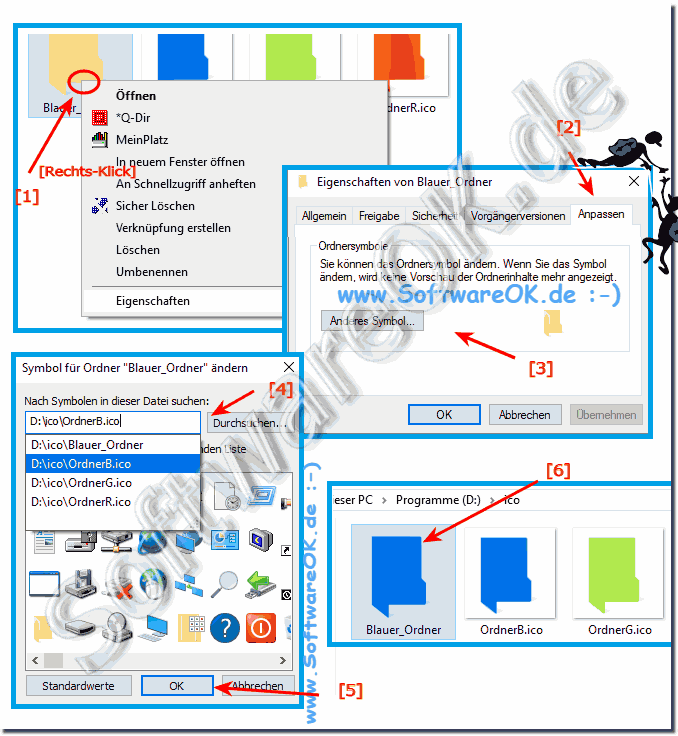 |
It is also more complicated with the registry key:
HKEY_LOCAL_MACHINE\SOFTWARE\Microsoft\Windows\CurrentVersion\Explorer\Shell Icons
Googling or Bingen!
