You can install Windows 11 from a USB stick formatted with FAT32 , but the file system of Windows 11 is NTFS, as on all new Windows NT OS!
(... see Image-1 Point 1 to 4)
Also interesting: ►► Windows 11 size after installation! ►► Clean installation of Windows 11
As of Windows NT 6.x, Windows OS cannot be installed on FAT or FAT32 partitions, as Windows use extended functions of the NTFS file system such as hard links, symbolic links and junctions this is not possible on FAT!
1.) ... Quick questions about the FAT under Windows 11!
2.) ... Further technical information and explanations on this topic!
1.) Quick questions about the FAT under Windows 11!
1. Does Windows 11 have to be installed on C:?No! You can install it on all partitions, when starting Windows-11 this will be "C:"
2. How big should the SSD / HD be?
Windows 11 requires 64 GB but it can also be more!
3. Do I have to format my PC to install Windows 11?
No! You can install it on the existing partitions over the old operating system, with at least 64 GB (better 128 GB) and NTFS file system.
4. Can the FAT file system be read by Windows-11?
Yes FAT, FAT32, ...! But installation must be done on NTFS!
| (Image-1) The Windows 11 file system is NTFS and not FAT! |
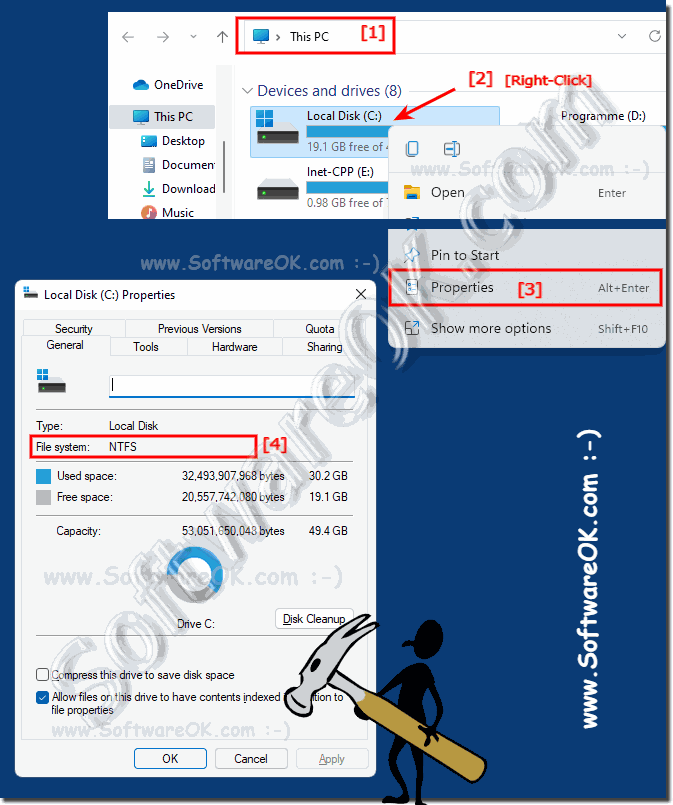 |
2.) Further technical information and explanations on this topic!
So, Windows 11 cannot be installed on a FAT or FAT32 file system. Windows 11 requires NTFS file system for installation. NTFS provides features and security required for a modern operating system like Windows 11, including support for files larger than 4GB, advanced security features, and improved file system integrity.
If you are trying to install Windows 11 on a device that only has a FAT or FAT32 file system, you must first convert the file system to NTFS. You can do this either during the Windows installation process or using tools like Windows' own "convert" command or third-party partitioning tools. However, note that such conversion may cause data loss, so it is important to backup beforehand.
Here are more technical details and explanations on this topic:
1. NTFS (New Technology File System):
- NTFS is the primary file system used by modern Windows operating systems like Windows 11.
- It offers numerous advantages over older file systems such as FAT and FAT32, including support for larger file sizes (over 4GB), file and folder security attributes, file encryption (EFS), file compression and built-in error correction mechanisms.
- These features are important for the security, performance and reliability of an operating system.
2. FAT (File Allocation Table) and FAT32:
- FAT and FAT32 are older file systems based on MS-DOS and were widely used in the early versions of Windows.
- FAT32 is an evolution of FAT that supports larger partitions and files than the original FAT file system.
- However, they have some limitations compared to NTFS, including the maximum supported file size of 4GB and lack of advanced security and reliability features.
3. Reasons for inability to install Windows 11 on FAT/FAT32:
- Windows 11 requires certain functions and security features that are only supported by NTFS. These include:
- File system integrity: NTFS provides mechanisms for checking and restoring file system integrity, which is important for the stability of the operating system.
- Advanced Security: NTFS supports advanced file and folder security attributes and encryption features that are critical to protecting sensitive data.
- Large file support: Windows 11 can handle files larger than 4GB, which is not possible with FAT/FAT32.
- Without these functions and features, Windows 11 would not function properly or meet the security and performance standards expected of modern operating systems.
4. FAT/FAT32 to NTFS Conversion:
- If you have a device that has only FAT or FAT32 file system and want to install Windows 11, you need to convert the file system to NTFS.
- This can be done either during the Windows installation process by choosing the option to format the hard drive, or you can use third-party partitioning tools to convert the file system in advance.
- However, it is important to note that conversion may cause data loss, so it is advisable to backup your data beforehand.
By using NTFS as your file system, you can ensure that your system provides the necessary security, performance, and reliability features necessary for a modern operating system like Windows 11.
